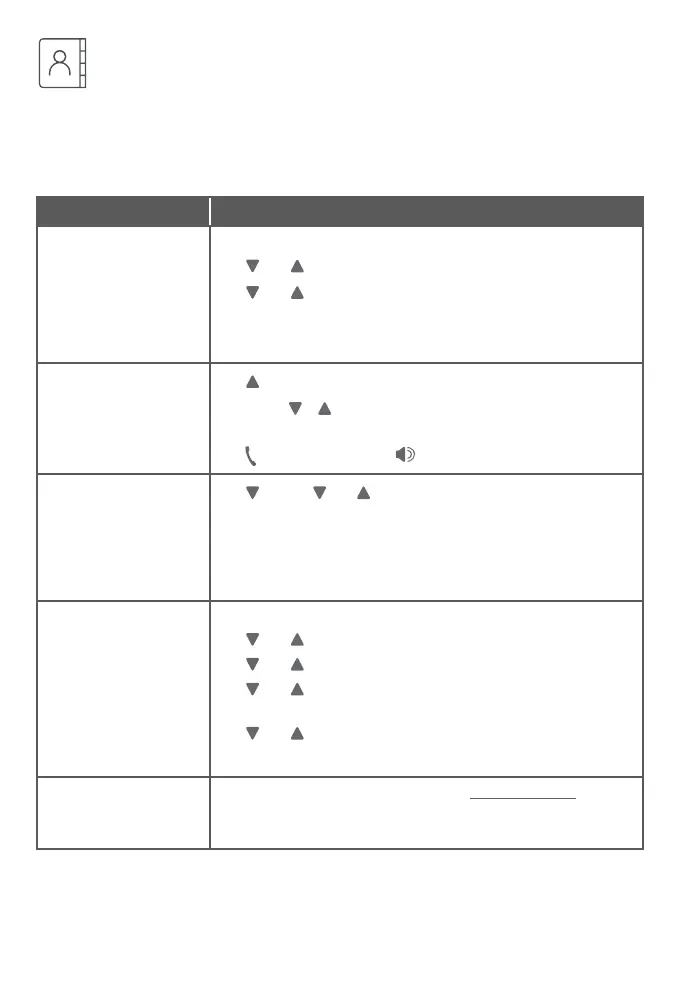17
Directory
The directory can store up to 50 entries, which are shared by all system devices.
There are 9 speed dial locations (0 and 2-9) where you can store telephone
numbers you wish to dial more quickly. Speed dial assignments can only be selected
from the existing directory entries.
Operation Steps
Add an entry in the
directory
1. MENU.
2. or -> Directory -> SELECT.
3. or -> Add contact -> SELECT.
4. Enter a telephone number up to 30 digits ->
SELECT
.
5. Enter a name up to 15 characters -> SELECT to save.
Search/dial an entry
1. DIR when the handset is not in use.
2. Press / to browse through the directory, or
press the dialing keys (0-9) to start a name search.
3.
PHONE/FLASH or /SPEAKER to call.
Add a call log entry in
the directory
1. CID -> or -> SELECT to select the desired
entry.
2. SELECT again to choose Directory.
3. Edit the telephone number if needed -> SELECT.
4. Edit the name if needed -> SELECT to save.
Add a speed dial
number
1. MENU.
2. or -> Directory -> SELECT.
3. or -> Speed dial -> SELECT.
4. or to choose the desired speed dial location ->
SELECT
.
5. or to choose the desired directory entry ->
SELECT
.
Make a call using
speed dial
f When the handset is not in use, press and hold the
dialing key (0 or 2-9) corresponding to the assigned
speed dial number you wish to call.
