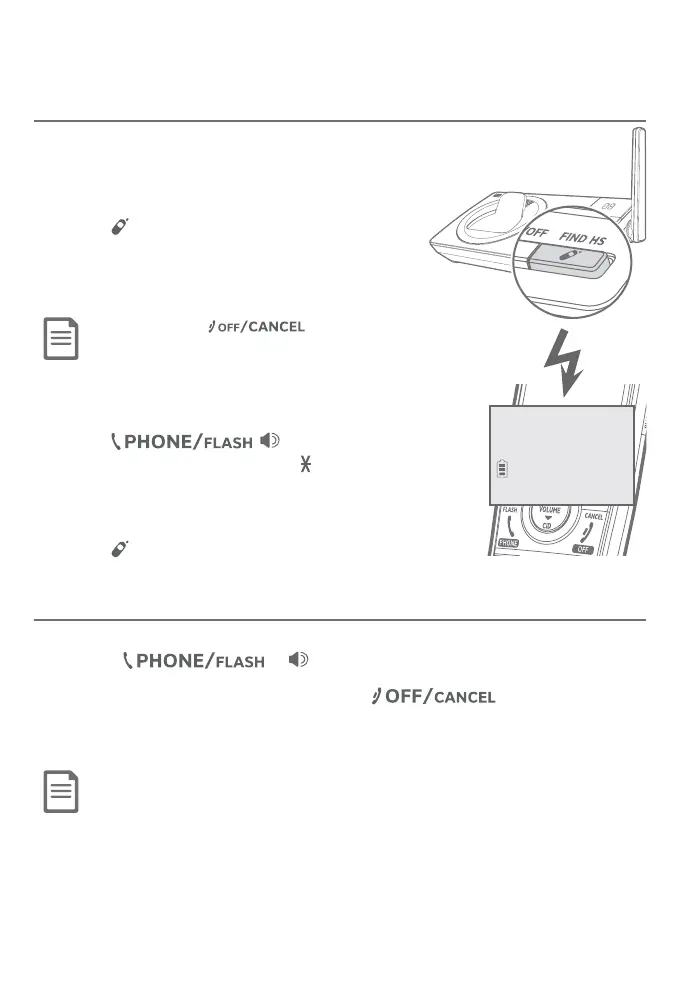Multiple handset use
37
Multiple handset use
Handset locator
The handset locator feature is useful if you
misplace any handsets.
To start the paging tone:
Press
FIND HS on the telephone base
to start the paging tone on all handsets
for 60 seconds.
Note: If you press or MUTE/DELETE
on a handset, the ringer of that handset stops, but the
paging to the rest of the handsets continues.
To stop the paging tone:
Press , /SPEAKER, or
any dialing key (0-9, TONE or #) on the
handset(s).
-OR-
Press
FIND HS on the telephone base.
Join a call in progress
When a handset is already on a call and you would like to join the
call, press
or /SPEAKER on your handset.
To end the call using a handset, press
or place the
handset in the telephone base or charger. The call does not end
until all handsets hang up.
Notes:
If you have registered a cordless headset or cordless speakerphone to the telephone base, you can
also join a call in progress using the registered device. Refer to the user’s manuals of your cordless
headset or speakerphone for more information.
You can use up to four system handsets at the same time on an outside call.
37
**Paging**