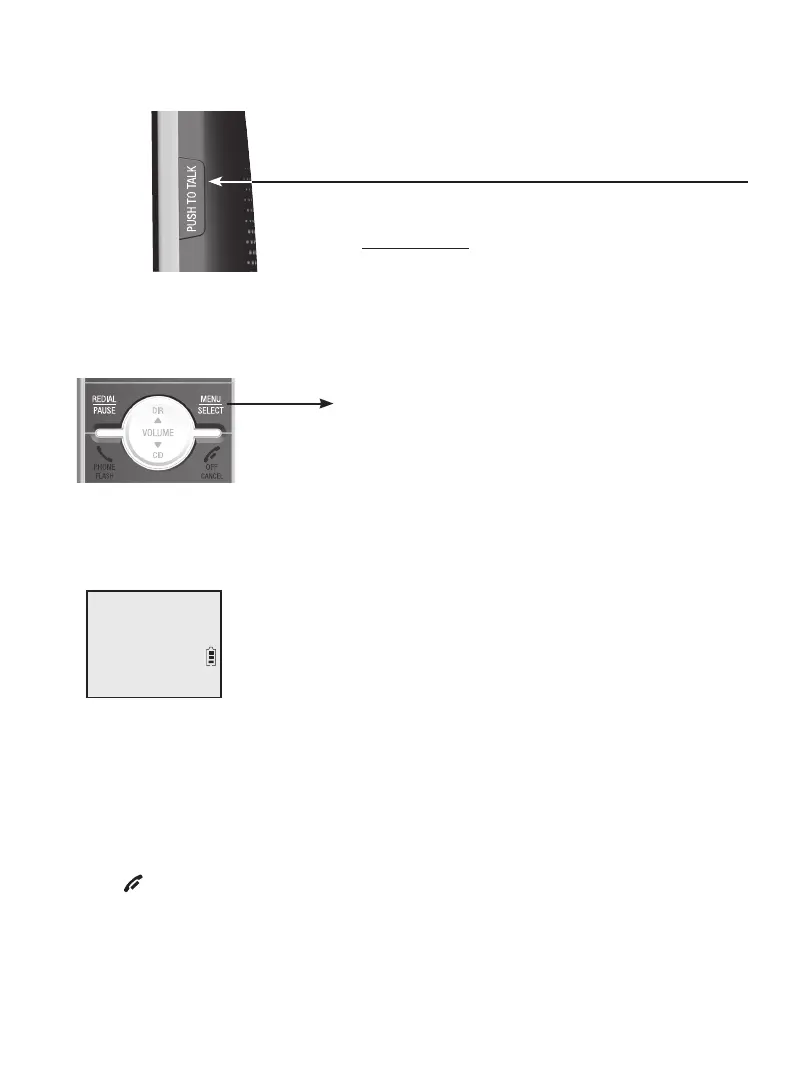4
Getting started
Quick reference guide - handset
PUSH TO TALK
Press to initiate a one-to-one (page 51) or
one-to-group broadcast (page 53).
Press and hold to broadcast to a group of
system devices (page 53).
•
•
Handset
side view
Main menu
Play messages (page 89)
Answering sys (page 75)
Directory (page 59)
Caller ID log (page 71)
Intercom (page 46)
Ringers (page 14)
Set date/time (page 15)
Settings (page 16)
Web address (page 22)
•
•
•
•
•
•
•
•
•
Using menus:
Press MENU/SELECT to show the menu.
Press qCID or pDIR to scroll through menu items.
Press MENU/SELECT to confirm or save changes to a highlighted menu item.
Press OFF/CANCEL to cancel an operation, back up to the previous
menu, or exit the menu display.
•
•
•
•
The > symbol highlights
a menu item.
Main menu
>Play messages
Answering sys
p
q