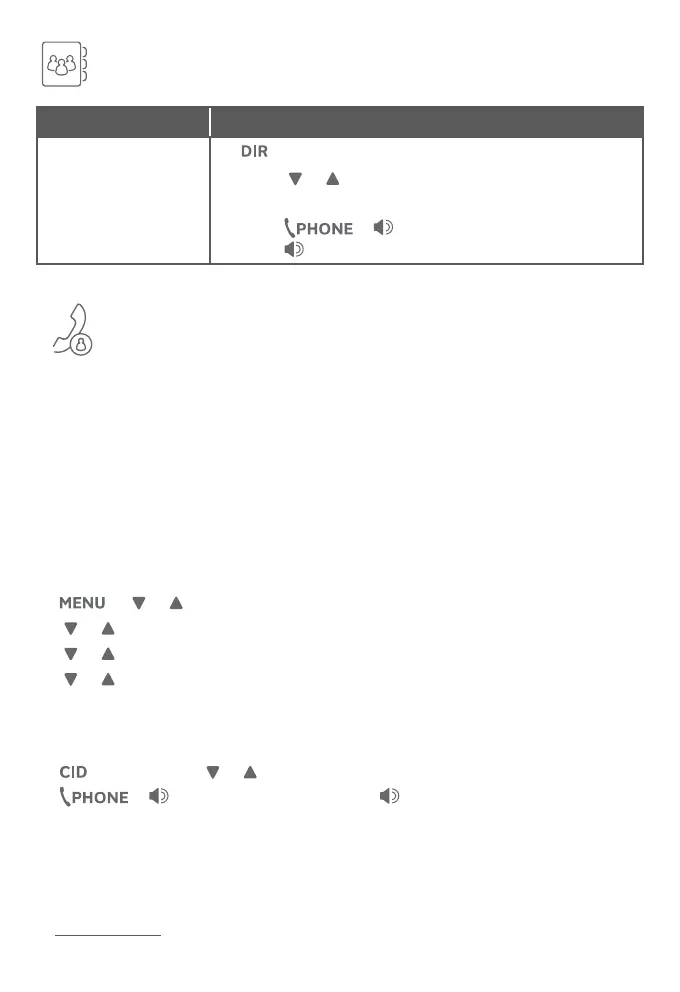15
Caller ID
This product supports caller ID services oered by most telephone service
providers. The telephone stores caller ID information of the last 50 incoming calls in
the telephone base. This information is common to all devices.
Caller ID announce
When this feature is on and you have an incoming call, the handset and/or base
speaks “Call from...” and the name of the caller based on the directory or caller ID
information. You can turn this feature o for the base or each individual handset, or
both.
Using the cordless handset or the telephone base:
1. -> or -> Settings -> SELECT.
2. or -> Caller ID annc -> SELECT.
3. or to choose Set all On/O, Local handset or Base -> SELECT.
4. or to choose On or O -> SELECT.
Review and dial a number in the call log
1. in idle mode -> or to scroll through the list.
2.
or /SPEAKER on the handset or /SPEAKER on the telephone base
to call when the desired entry is displayed.
Erase missed calls indicator in the call log
When the screen shows XX Missed calls, scroll the call log one by one,
or press and hold CANCEL on the handset or telephone base in idle mode.
Directory
Operation Steps
Searching/dialing an
entry
1. in idle mode.
2. Press or to browse through the directory, or
press the dialing keys (0-9) to start a name search.
3. Press
or /SPEAKER on a handset to call, or
press /SPEAKER on the telephone base to call..