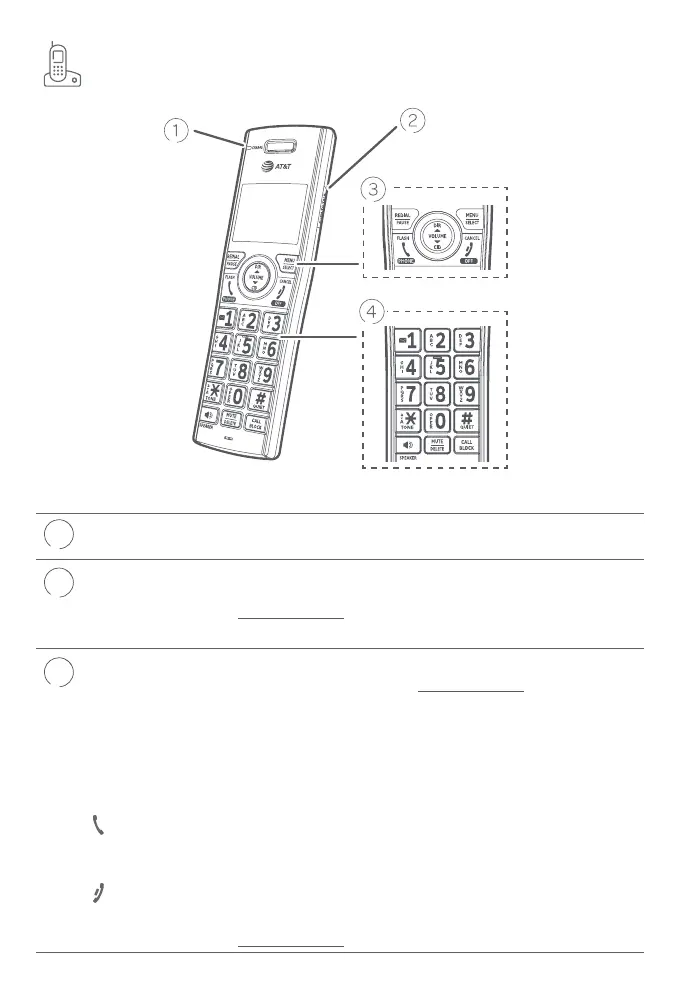6
Handset overview
Handset
1
CHARGE light Ì On when the handset is charging in the telephone
base or charger.
2
PUSH TO
TALK
Ì Press to initiate a one-to-one or one-to-group
broadcast.
Ì Press and hold to broadcast to a group of system
devices.
3
REDIAL/
PAUSE
Ì Press repeatedly to view the last ten numbers dialed.
Ì While entering numbers, press and hold to insert a
dialing pause.
MENU/
SELECT
Ì When the handset is not in use, press to show the
menu.
Ì While in the menu, press to select an item or save an
entry or setting.
PHONE/
FLASH
Ì Press to make or answer a call.
Ì During a call, press to answer an incoming call when
you receive a call waiting alert.
OFF/
CANCEL
Ì During a call, press to hang up.
Ì While in a menu, press to cancel an operation, back
up to the previous menu, or exit the menu display; or
press and hold this button to exit to idle mode.