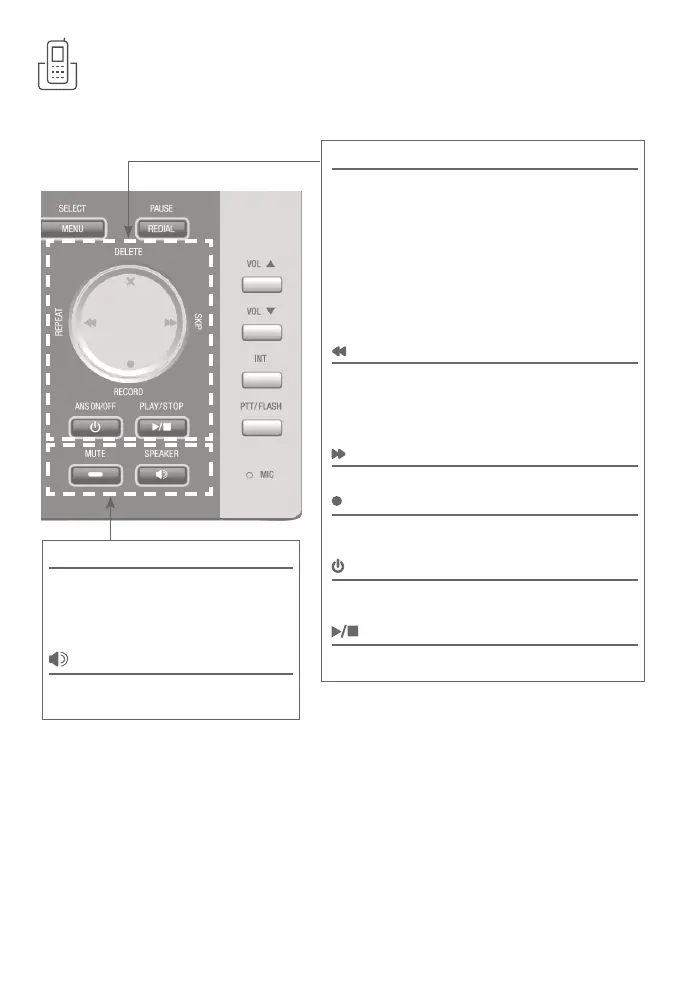12
Telephone base overview
X/DELETE
While reviewing the caller ID log, the directory
or the redial memory, press to delete an
individual entry.
While predialing, press to delete digits.
During message or announcement playback,
press to delete the playing message or
announcement.
Press twice to delete all old messages when the
telephone is not in use.
/REPEAT
During playback, press to repeat the playing
message.
During playback, press twice to play the
previous message.
/SKIP
Press to skip a message.
/RECORD
Press to record memo or record your own
announcement.
/ANS ON/OFF
Press to turn the built-in answering system on
or o.
/PLAY/STOP
Press to start or stop message playback.
MUTE
During a call, press to mute the
microphone.
When the telephone is ringing, press
to mute the ringer temporarily.
/SPEAKER
Press to make or answer a call using
the speakerphone.