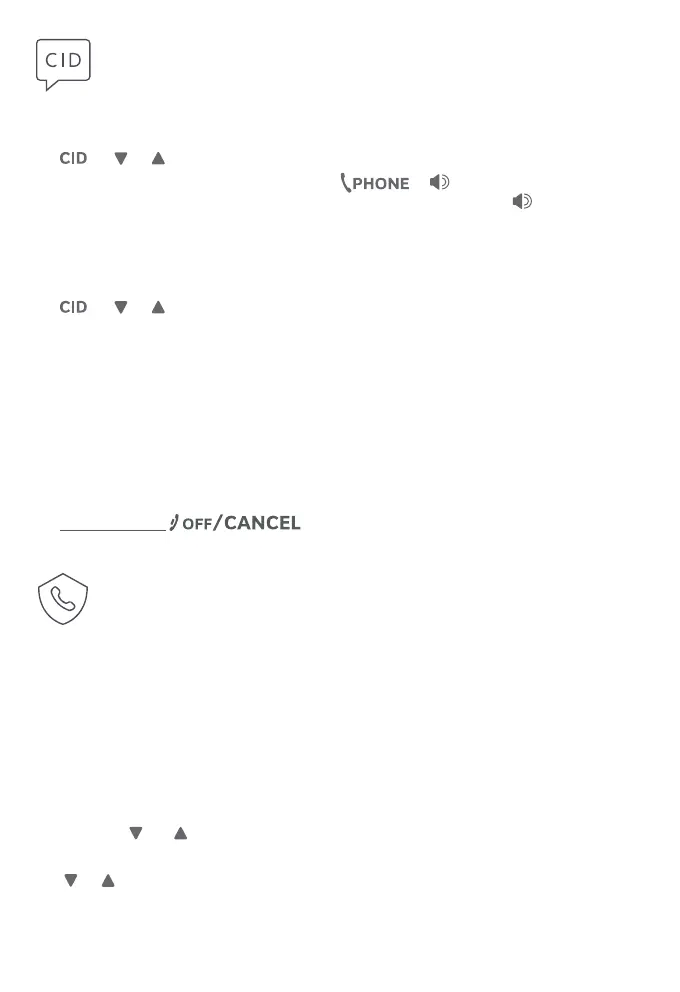19
Review and dial a number in the call log
1. -> or to scroll through the list.
2. When the desired entry displays, press
or /SPEAKER on the handset
to call. On the telephone base, li the corded handset or press /SPEAKER to
call.
Delete a caller ID log entry
1. -> or to scroll through the list.
2. When your desired caller ID entry displays on the handset-> MUTE/DELETE on
the handset or X/DELETE on the telephone base.
Erase missed calls indicator in the call log
When you have missed calls, the screen shows XX Missed calls.
This is the total number of calls you have not yet reviewed in the call log.
To erase this missed call indicator, you can:
X Scroll and review the call log one by one, or
X Press and hold on the handset or CANCEL on the telephhone
base when it is not in use.
Caller ID
Call block
If you have subscribed to caller ID service, then you can use the call block feature
to reject certain calls automatically. The call block list stores up to 20 entries. The
telephone system can reject calls automatically according to:
X Numbers saved into the call block list
X Incoming calls without numbers
This feature is only available on the cordless handset.
Add a call block entry
1. MENU -> or -> Call block -> SELECT.
2. SELECT again to choose Block list.
3. or -> Add new entry -> SELECT.
4. Enter a telephone number up to 30 digits -> SELECT.
5. Enter a name up to 15 characters -> SELECT to save.
