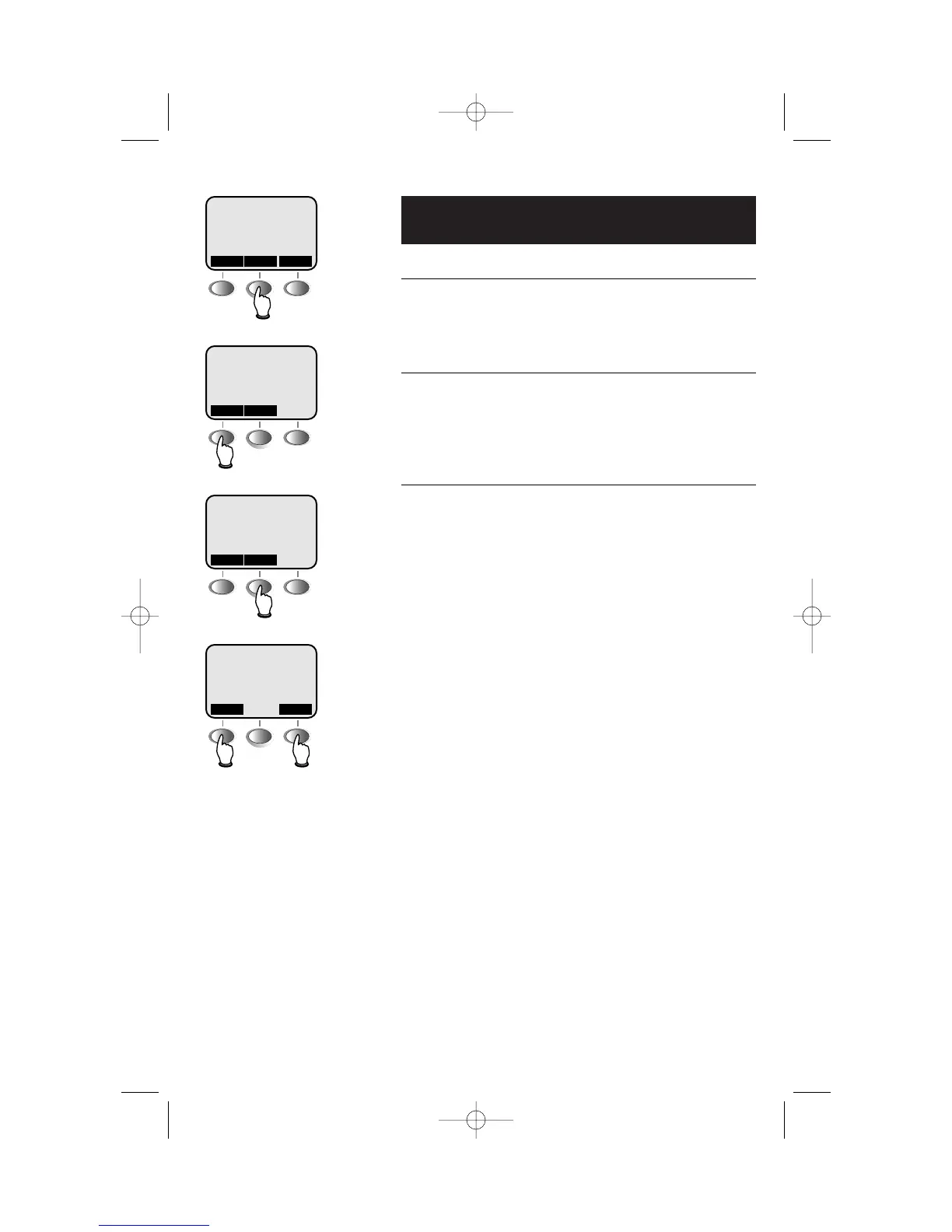19
Phonebooks
To dial, edit or delete entries
To dial a number
When any phonebook entry is displayed, press L1/L2
(or L1/L2 , then SPEAKERPHONE at the base) to dial.
To delete an entry
Press EDIT, then DEL. Select THIS to delete only this
entry, or ALL then YES to delete all entries in the
phonebook. Deleted entries cannot be recovered.
To edit a listing
Press EDIT to modify the entry. You can change the
name or number by following the steps on page 17.
PAT WILLIAMS
555-1234
^ V
EDIT
PAT WILLIAMS
555-1234
DEL EDIT
PAT WILLIAMS
555-1234
DEL EDIT
PAT WILLIAMS
555-1234
NAME NUM
Press DEL to delete entry
Press EDIT to change entry
Select name or number to change
