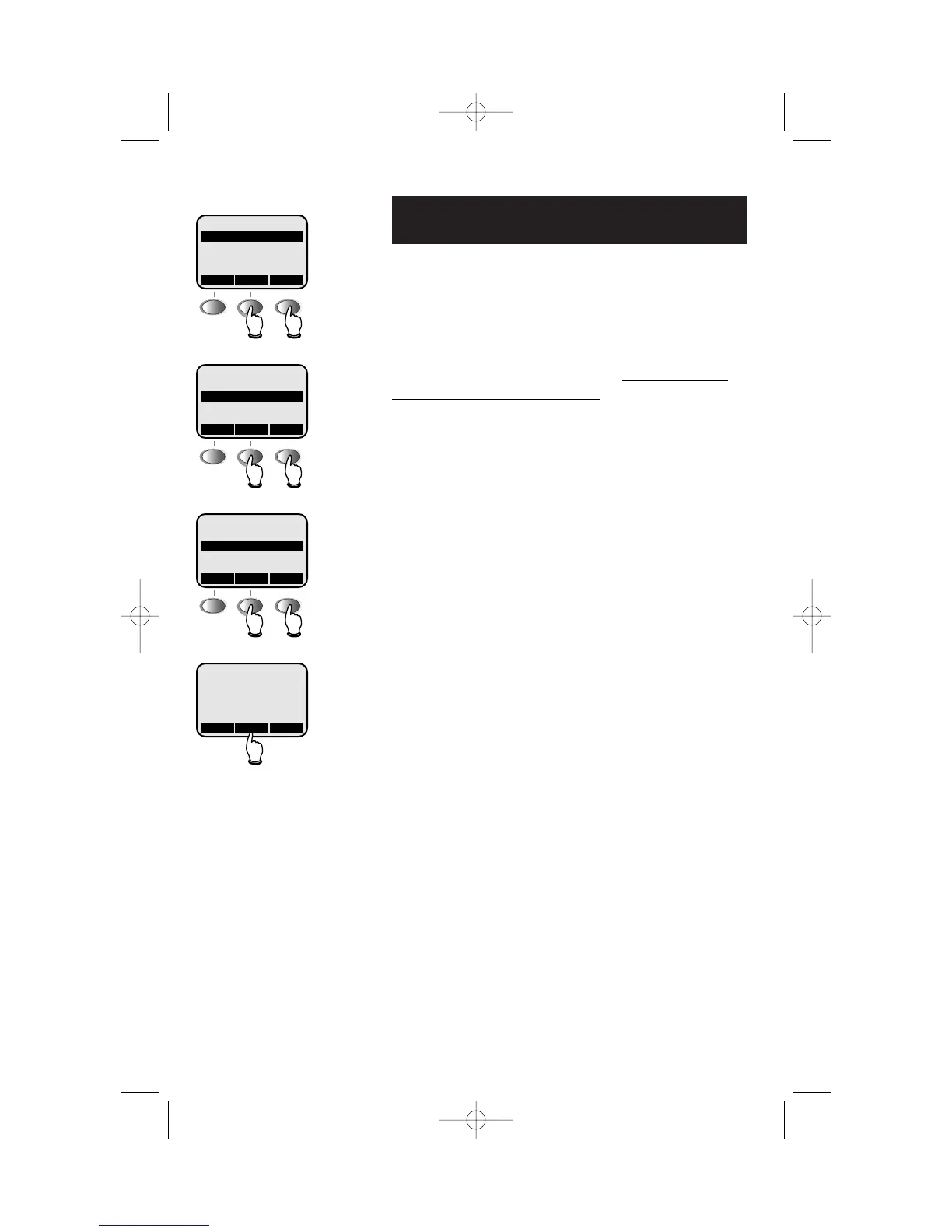32
Answering System Operation
Change security code
You must enter a security code for remote access to
the answering system from another telephone.
The security code is factory programmed to 5000, but
you should change it to a number known only to you.
To change the code, follow the steps at left. Enter a
four-digit number, then press SAVE. The number you
enter must not begin with 1 or 2.
The security number you enter will be applied to both
mailboxes.
MAILBOXES
CALL HISTORY
^ V
OK
Select MAILBOXES
MAILBOX 2
MAILBOX 1
MAILBOX 1 SETUP
MAILBOX 2 SETUP
^ V
OK
Select mailbox to modify
REVIEW/CHNG OGA
ANSWER + RECORD
SEC. CODE: 5000
# OF RINGS: 2
^ V
SET
Select SEC. CODE
SECURITY CODE
5000
< >
SAVE
Enter 4-digit security code
