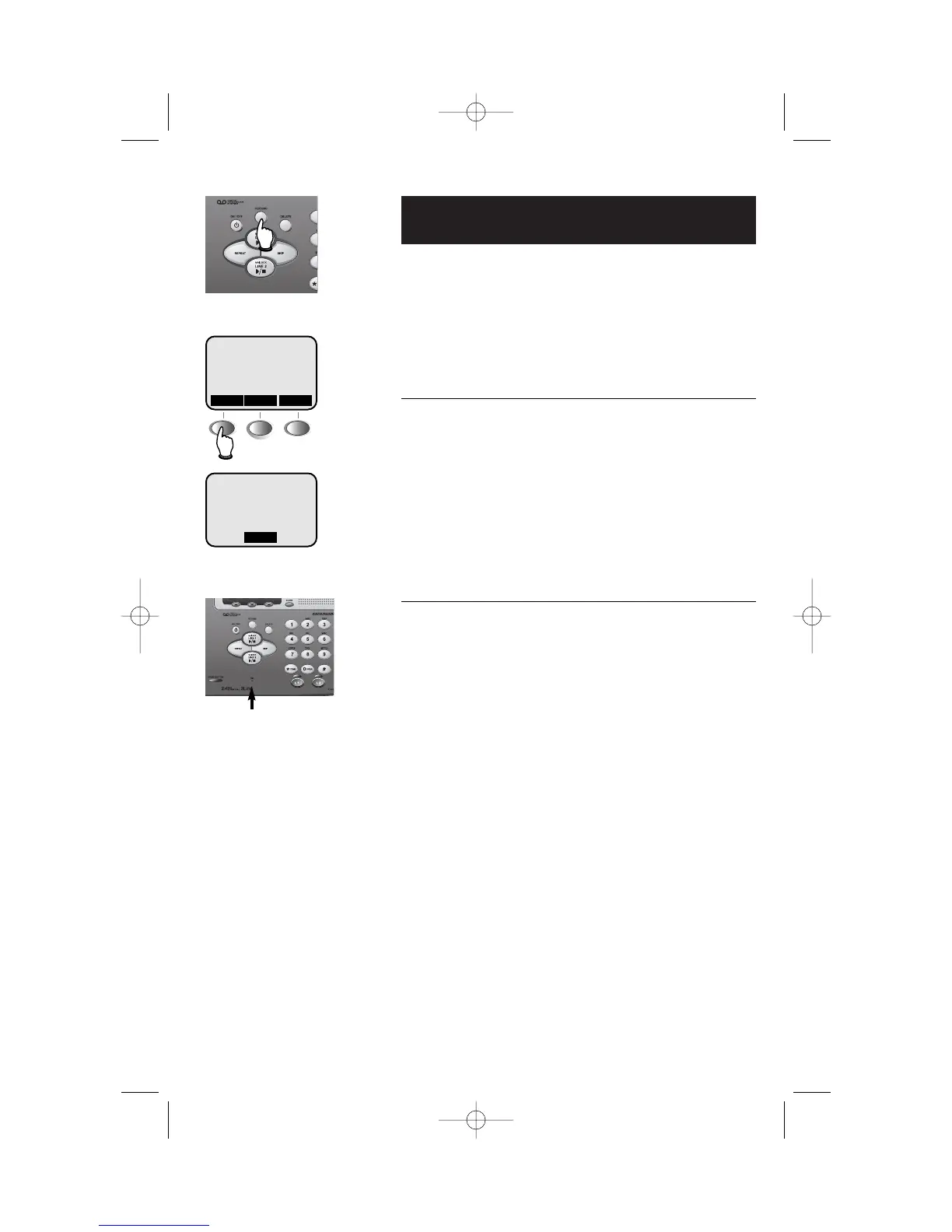31
Answering System Operation
Recording and playing memos
Memos are messages you record yourself. They are
saved, played back and deleted exactly like incoming
messages. You can record a memo as a reminder to
yourself, or leave a message for someone else if others
in your household use the answering system.
To record a memo
Follow the steps at left to record a memo. Press STOP
to stop recording.
You can record a memo up to 4 minutes long. Memos
less than 1 second long will not be recorded.
Shortcut (base only): Press RECORD, then press MAIL-
BOX LINE1/LINE2 to record a memo in the selected
mailbox.
To play back a memo
Press a mailbox button to hear messages and memos
(see page 27 for other options).
MAILBOX FOR MEMO
PLEASE SELECT
M1 M2ABORT
IN MAILBOX 1
RECORDING MEMO
STOP
Select mailbox
Speak into microphone
