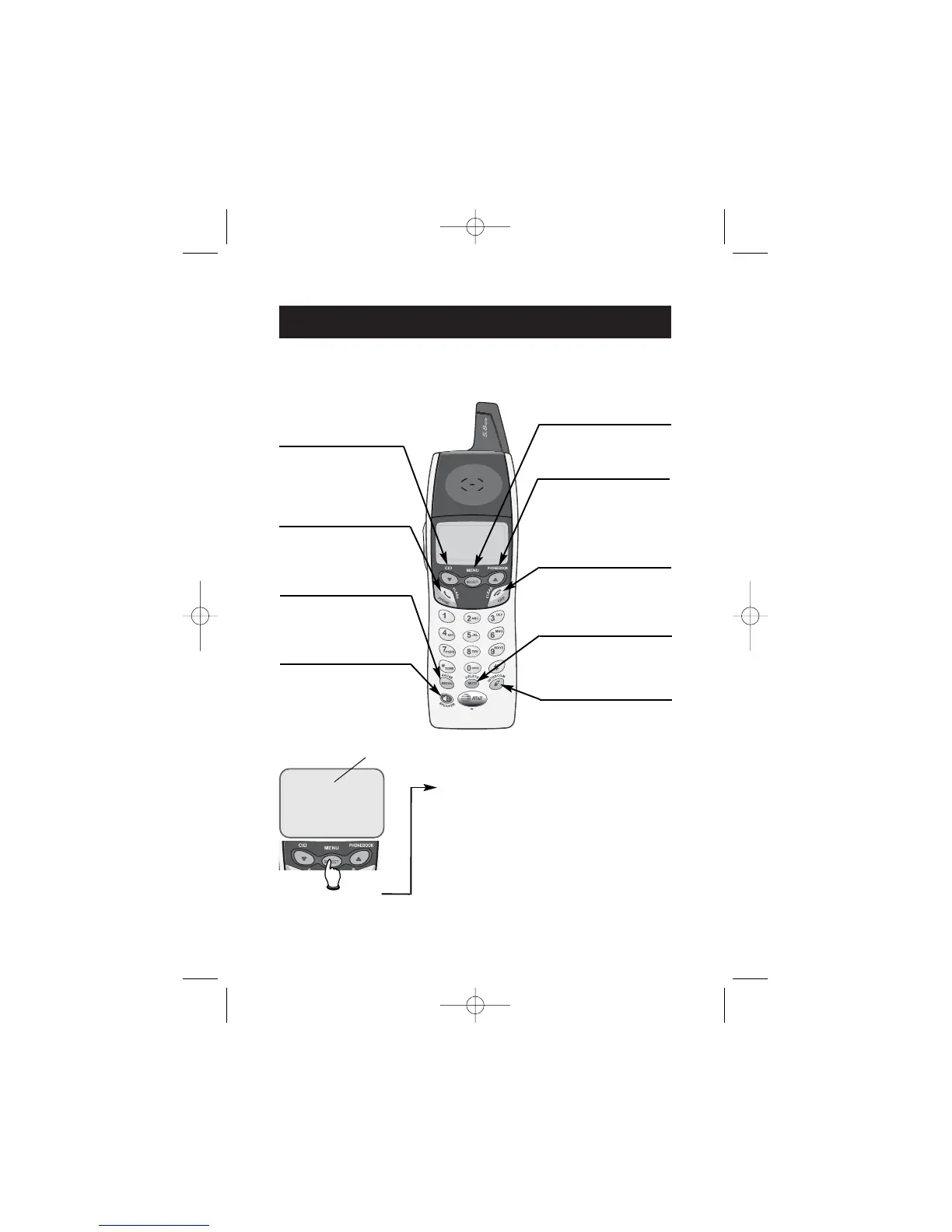For complete instructions, please refer to the manual provided with
your E5634B, E5633, E5630, E5603B or E5600 telephone.
Quick reference guide
7
Feature menu
>PHONE BOOK
CALL LOG
Menu
Feature Menu
Phone book
Call Log
Ringer Volume
Ringer Tone
Key Tone
Language
Clear MSG WAIT
Dial Type
Press
^
or
V
to scroll
through menu items.
Press SELECT to select or
modify a highlighted item.
Press OFF to cancel an
operation, back up to the
previous menu, or exit the
menu display.
> shows highlighted item
Off/Clear
During a call, press to hang up.
While using menus, press to cancel an
operation, back up to the previous
menu, or exit the menu display.
Redial/Pause
Press to view redial memory.
While entering numbers, press and hold
to insert a dialing pause .
V CID
Press to scroll down in menus.
Press when phone is not in use to
display Caller ID information . While
entering names, press to move the
cursor to the left.
Speaker
Press to activate handset speakerphone.
Press again to resume normal handset
use (earpiece).
^ PHONE BOOK
Press to scroll up in menus.
Press when phone is not in use to
display phone book entries. While
entering names, press to advance
cursor.
Phone/Flash
Press to begin a call, then dial a number.
During a call, press to receive an
incoming call, if Call Waiting is activated .
Mute/Delete
Press to mute microphone . While
reviewing call log, press and hold to
clear Caller ID log .
Intercom
Press to initiate an intercom
conversation or transfer a call.
Handset
Select/Menu
Press to display menu, or to select
highlighted item from menu.