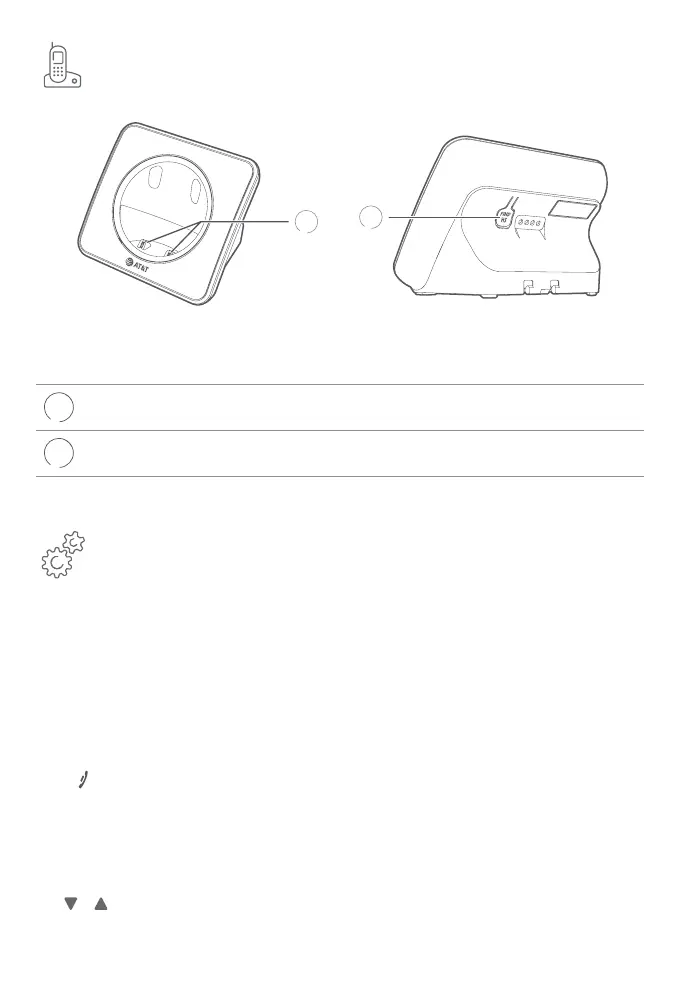9
Telephone base
Charging pole
2
FIND HS f Press to page all handsets.
Telephone base overview
Initial basic settings
We recommend you program your telephone system before use. The following are
a few examples of common features to set before using the telephone. Refer to the
Telephone settings in the Complete user’s manual for detailed instructions on setting
all telephone features.
Date and time
Aer you install your telephone or power returns following a power outage, the
handset will prompt you to set the date and time. To skip setting the date and time,
press OFF/CANCEL.
To set the date and time:
1. Press MENU/SELECT when the handset prompts you to set the date and time.
2. Enter the month (MM), day (DD) and year (YY) -> MENU/SELECT.
3. Enter the hour (HH) and minute (MM).
4. / -> AM or PM -> MENU/SELECT.
1
2
