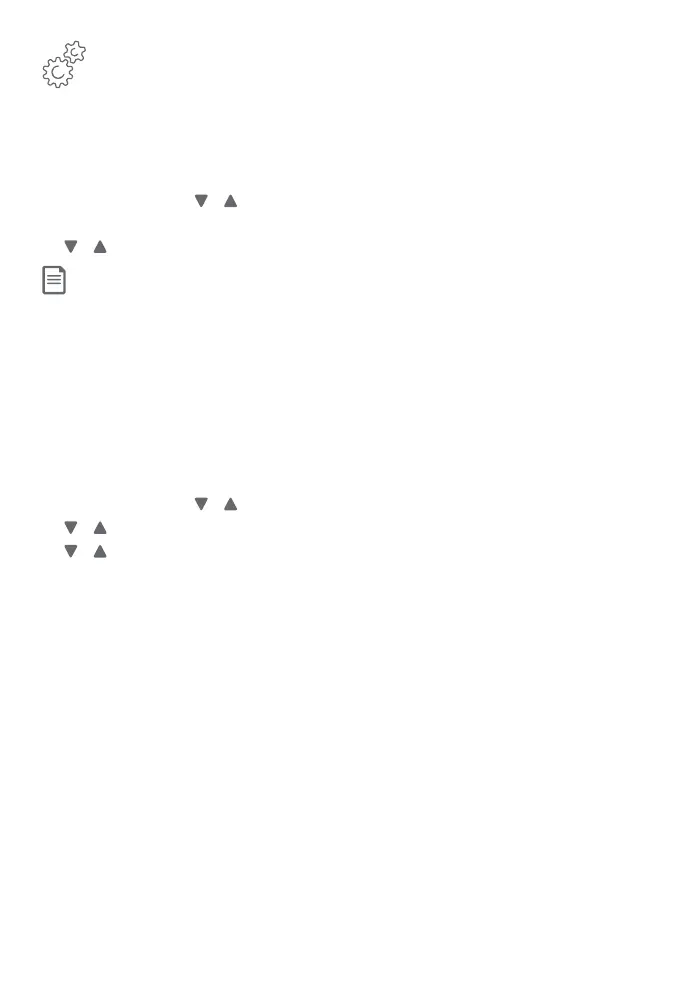10
LCD language
The LCD language is preset to English. You can select English, French or Spanish to
be used in all screen displays.
1. MENU/SELECT -> / -> Settings -> MENU/SELECT.
2. MENU/SELECT again to select LCD language.
3. / to choose English, Français or Español -> MENU/SELECT.
Note:
If you accidentally change the LCD language to French or Spanish, you can reset it back to English
without going through the French or Spanish menus.
f Press MENU/SELECT on the handset in idle mode -> enter
*
364#.
Dial mode
The dial mode is preset to touch-tone dialing. If you have pulse (rotary) service, you
need to change the dial mode to pulse dialing before using the telephone to make
a call.
1. MENU/SELECT -> / -> Settings -> MENU/SELECT.
2. / -> Dial mode -> MENU/SELECT.
3. / to choose Touch-tone or Pulse -> MENU/SELECT.
Temporary tone dialing
If you have pulse (rotary) service only, you can switch from pulse to touch-tone
dialing temporarily during a call. This is useful if you need to send touch-tone signals
to access your telephone banking or long distance services.
1. During a call, press TONE
*
.
2. Use the dialing keys to enter the number. The telephone sends touch-tone
signals. The telephone automatically returns to pulse dialing mode aer you end
the call.
Initial basic settings
