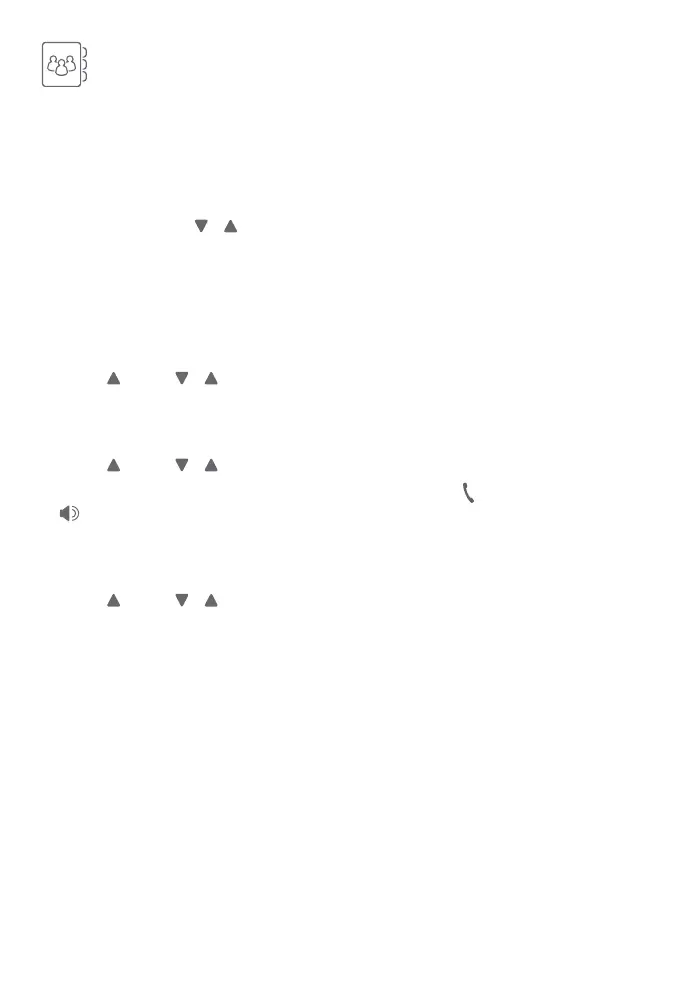13
Directory
The directory can store up to 50 entries, which are shared by all system devices.
Each entry may consist of a telephone number up to 30 digits, and a name up to 15
characters.
Adding an entry in the directory
1. MENU/SELECT -> / -> Directory -> MENU/SELECT.
2. MENU/SELECT to select Add new entry.
3. Enter a telephone number up to 30 digits -> MENU/SELECT.
4. Enter a name up to 15 characters -> MENU/SELECT.
Review directory entries
f Press DIR -> / to browse the entries.
Dial a directory entry
1. Press DIR -> / to browse the entries.
2. When your desired entry displays on the handset, press
PHONE/FLASH or
/SPEAKER to dial.
Delete a directory entry
1. Press DIR -> / to browse the entries.
2. When your desired directory entry displays on the handset, press DELETE. The
screen displays Delete entry?.
3. Press MENU/SELECT to conrm. The screen displays Deleting.... Then you hear
a conrmation tone.
