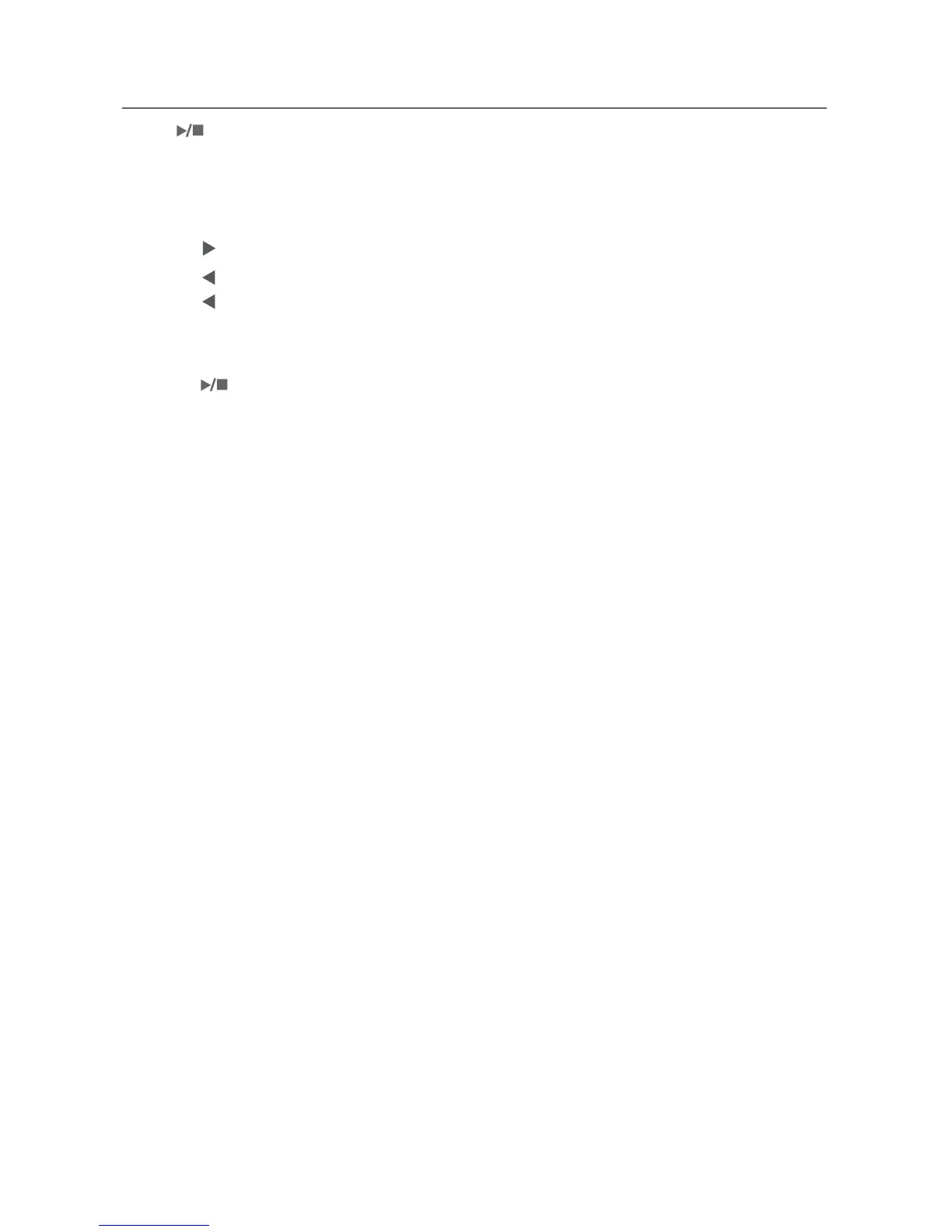10
Message playback
Press /PLAY/STOP LINE 1/LINE 2 to listen to messages on the
corresponding line.
Options during message playback:
Press VOL
-
or VOL
+
to adjust the speaker volume.
Press /SKIP to skip to the next message.
Press /REPEAT to repeat the message currently playing.
Press /REPEAT twice to listen to the previous message.
Press DELETE to delete the current message. The system announces
“Message deleted” and advances to the next message.
Press /PLAY/STOP to end the message playback.
•
•
•
•
•
Basic operation