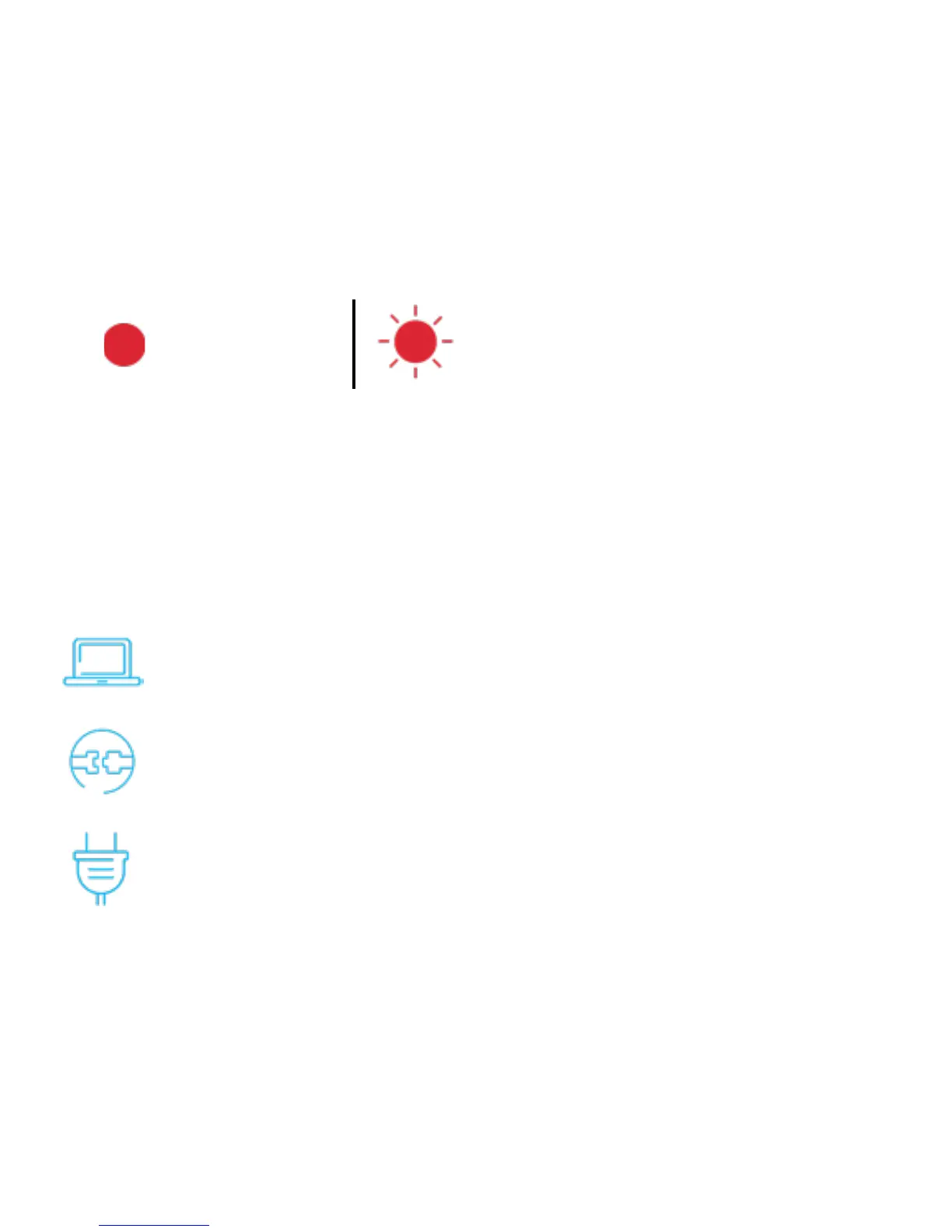Troubleshooting
If you see one of these lights, move the Wi-Fi Extender closer
to the
Wi-Fi Gateway.
Solid red light
Bad location
Flashing red light
Out of range
If you’re having trouble pairing your Extender with your
gateway, you can use the included Ethernet cable to connect
your extender to your gateway and pair them manually.
If you still have an issue, check your AT&T Internet service
or
Wi-Fi Gateway.
Your AT&T Internet service needs to be active.
You must have working AT&T Internet service for your
Extender to work correctly.
Check your connections.
Check all cables and cords to ensure they are connected
properly and securely.
Power down, power up.
Unplug the power cord from the back of your Wi-Fi gateway.
Leave it unplugged for 15 seconds and plug it back in.
Then unplug the power cord from the back of your Extender.
Leave it unplugged for 15 seconds and plug it back in.
You may need to wait up to 3 minutes for your gateway or
Extender to completely reboot.
Go to att.com/wiextender for additional Extender support.
