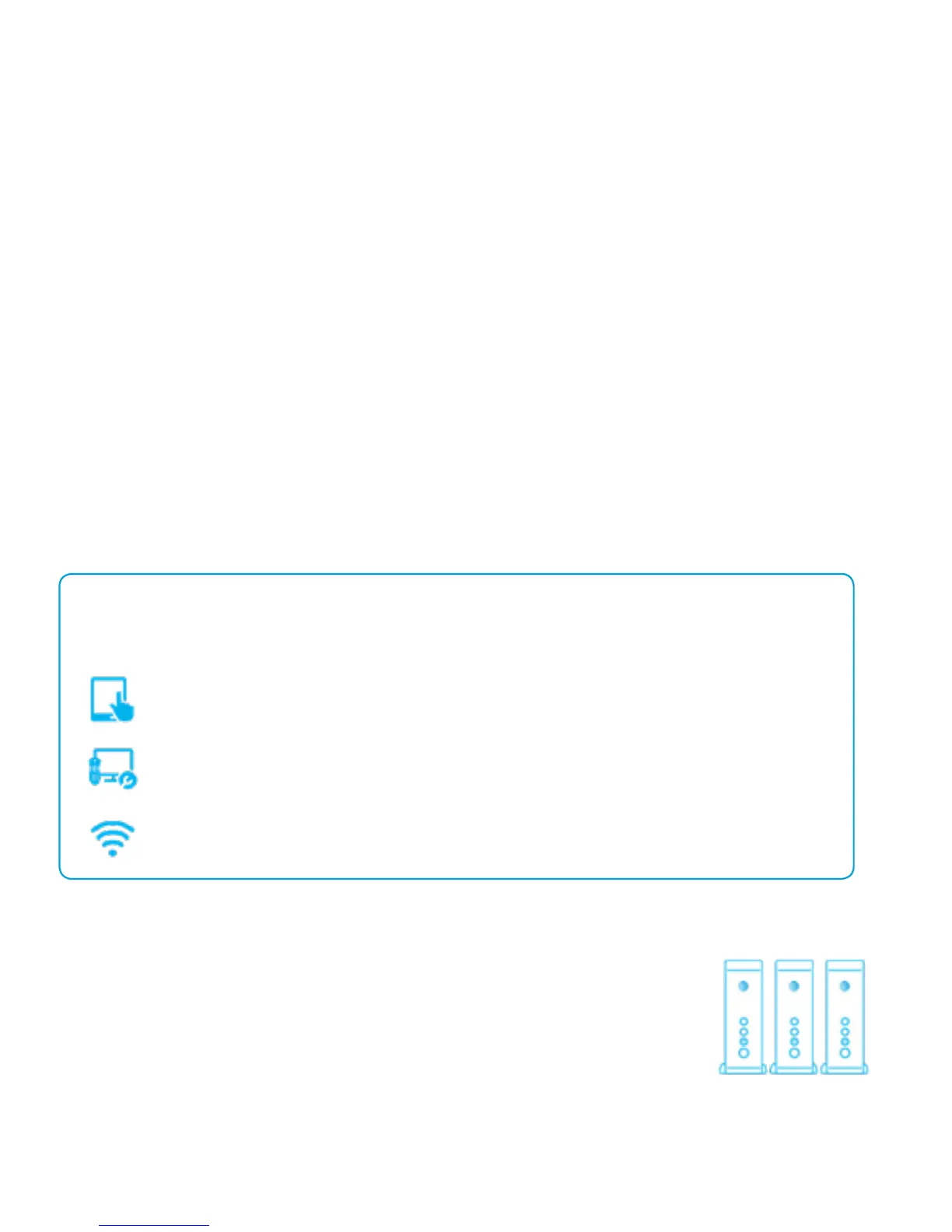Is my Extender working?
Your Wi-Fi Network Name and Password do not change so it
won’t appear as a new network. To check if it’s working:
1. Your Extender is paired and functioning when both the 5GHz
and 2.4GHz lights are solid green. (The 5GHz light will blink
every 5 seconds. This is normal.)
OR
2. Use the AT&T Smart Home Manager app to check if the Extender is on
your network. (It will appear in the Devices section when it’s connected.)
Get Smart Home Manager at
att.com
/
smarthomemanager
.
AT&T Smart Home Manager gives you easy access to your home
network information in one convenient spot and can also be used to:
See who’s on your Wi-Fi network.
Personalize your device names, like “Matt’s smartphone,”
or “Monica’s laptop.”
Invite guests to your Wi-Fi network with ease via text and email.
Need more coverage?
It’s easy! Go to att.com/betterwi to purchase
additional AT&T Smart Wi-Fi Extenders to increase
Wi-Fi coverage in your home. You can connect up
to three Wi-Fi Extenders per home.
