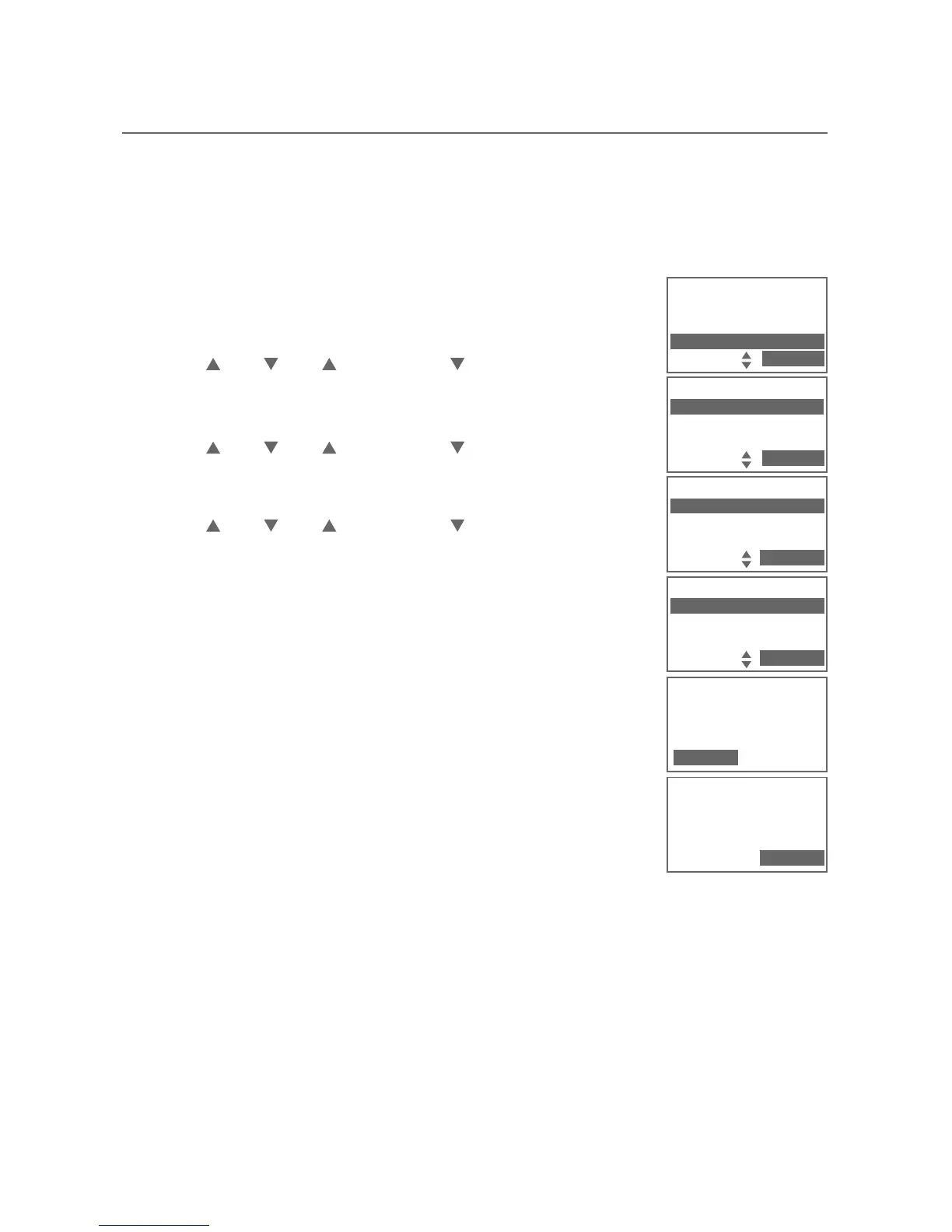14
Bluetooth setup
Download directory
Before downloading the directory, make sure the cell phone is paired to
your TL86109 and is on the active devices list.
Place your cell phone next to the telephone base when you download a
cell phone directory to your TL86109.
To download a cell phone directory:
Press the MENU softkey on the telephone base in
idle mode.
Press DIR, CID, /DELETE or
/REC
to highlight
Bluetooth, then press the SELECT softkey.
Press the SELECT softkey to choose Download dir.
Press DIR, CID, /DELETE or
/REC
to highlight a
desired device when necessary, then press the
SELECT softkey.
Press DIR, CID, /DELETE or
/REC
to highlight
one of the following options:
Phone memory - download all contacts stored in
your phone memory.
SIM card only - download all contacts stored in
your SIM card.
Phone and SIM - download all contacts stored in
both your phone memory and SIM card.
Press the SELECT softkey. During the download, the
telephone base displays the progress. All cordless
handsets display LINK IN USE.
When the downloading process completes, the
telephone base displays Download complete XXXX
entries saved. Press
the OK softkey
to return to the
Bluetooth menu.
1.
2.
3.
4.
5.
•
•
•
6.
BLUETOOTH
Download dir
Add cellular
Add headset
SELECT
Answering sys
Directory
Call log
Bluetooth
SELECT
SELECT DEVICE
Cell phone A
Cell phone B
SELECT
Cell phone A
...
Downloading
entry #0001
STOP
Download complete
XXXX
entries saved.
OK
DOWNLOAD FROM
Phone memory
SIM card only
Phone and SIM
SELECT
