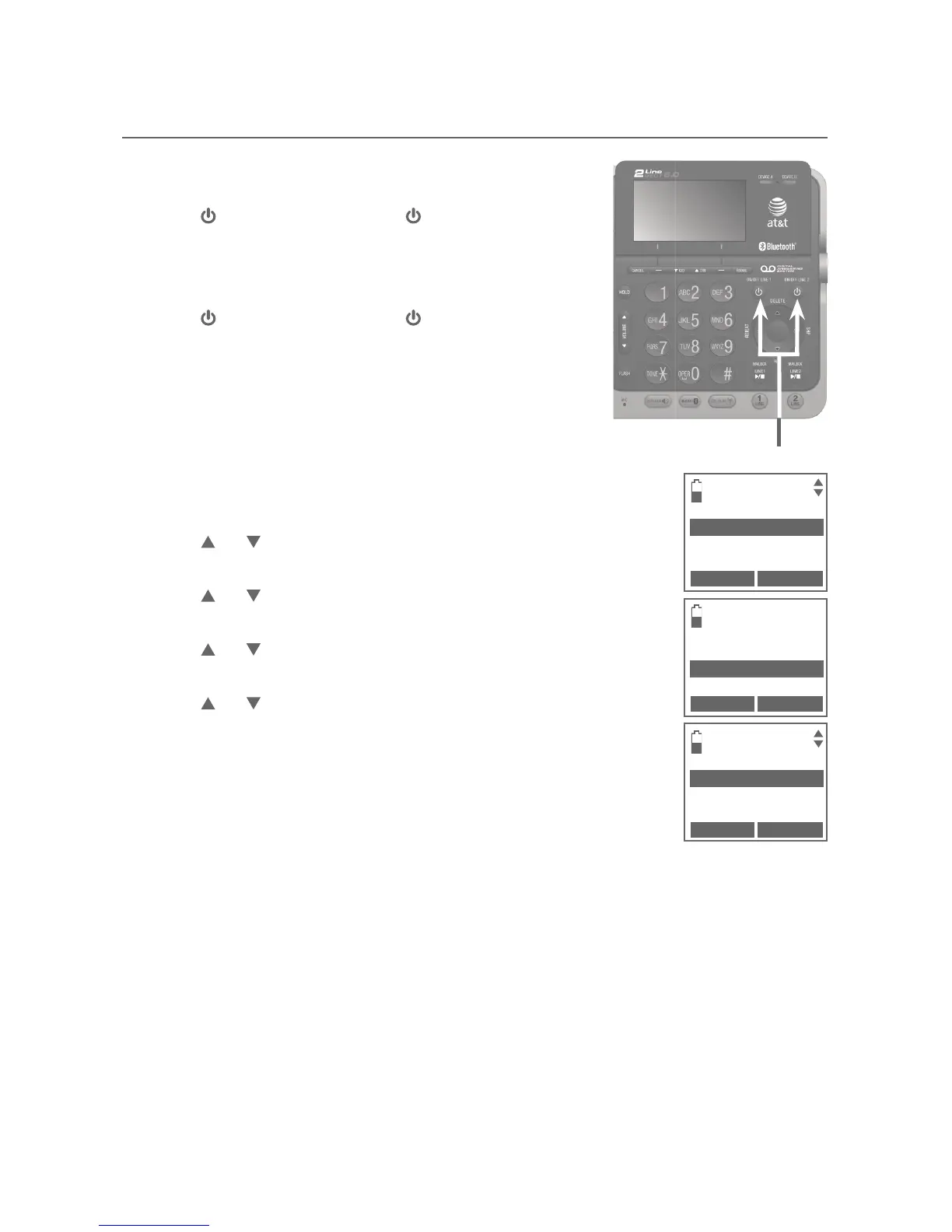24
Answering system settings
Answer ON/OFF
To turn the answering system on or off:
Using the telephone base:
Press /ON/OFF LINE 1 or /ON/OFF LINE 2
to turn on the corresponding answering system.
The telephone base announces, “Calls will be
answered.” The corresponding light turns on.
Press /ON/OFF LINE 1 or /ON/OFF LINE 2
to turn off the corresponding answering system.
The telephone base announces, “Calls will not be
answered.” The corresponding light turns off.
Using a cordless handset:
Press the MENU softkey on the handset in idle mode to
enter the main menu.
Press
or
to scroll to ANSWERING SYS, then press
the SELECT softkey.
Press
or
to choose Mailbox 1 or Mailbox 2, then
press the SELECT softkey.
Press
or
to highlight Answer ON/OFF, then press
the SELECT softkey.
Press
or
to choose On or Off, then press the SET
softkey to confirm. You hear a confirmation tone.
1.
2.
1.
2.
3.
4.
5.
ANSWERING SYS
Mailbox 1
Mailbox 2
BACK SELECT
ANSWER ON/OFF
On
Off
BACK SET
ANSWERING SYS
Record memo
Answer ON/OFF
Ans sys setup
BACK SELECT
