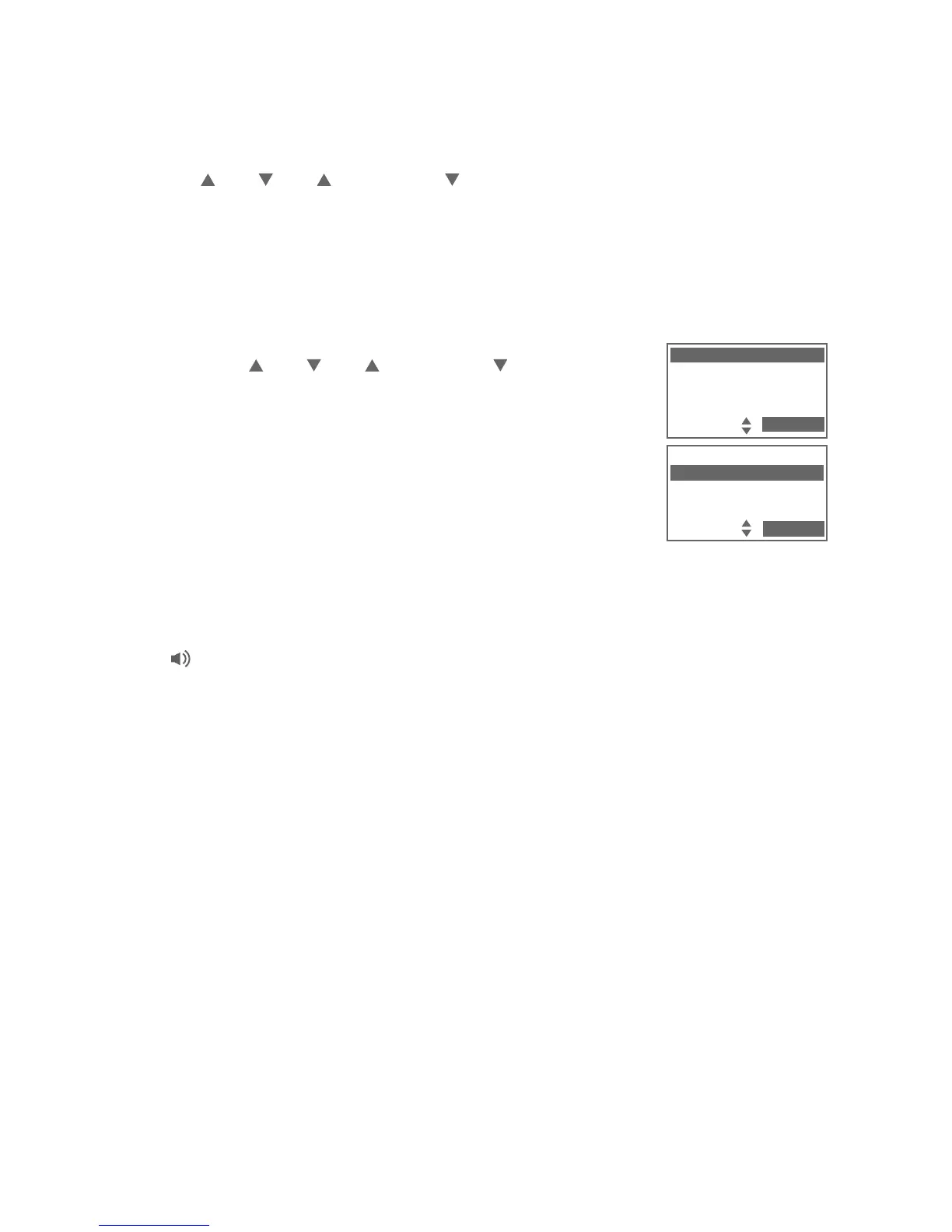23
Telephone operation
Using the telephone base:
When on an outside call, press the OPTION softkey.
Press DIR, CID, /DELETE or
/REC
to highlight Intercom, then press
the SELECT softkey.
If you have only one cordless handset, the outside call is put on hold
and the telephone base displays Calling handset. The cordless handset
rings and displays Base is calling.
If you have two or more cordless handsets, the telephone base displays
INTERCOM TO:
Press DIR, CID, /DELETE or /REC to
choose a destination handset, then press the
SELECT softkey.
-OR-
Press 1-9 for HANDSET 1-9, *0 for HANDSET 10,
*1 for HANDSET 11 or *2 for HANDSET 12, and
then press the SELECT softkey to initiate an
intercom call.
The telephone base displays Calling handset X. The destination handset
rings and displays Base is calling.
To answer the call on the other handset, press 1 LINE
/FLASH,
2 LINE
/FLASH
or
/SPEAKER. The outside call is still on hold and both the handset
and the telephone base now show Intercom. You can now have a private
conversation between the cordless handset and the telephone base.
Press the OPTION softkey and then the SELECT softkey to select Transfer
on the telephone base. The telephone base displays Call transferred. The
destination handset automatically connects to the outside call.
1.
2.
•
•
–
3.
4.
Intercom
Directory
Call log
SELECT
INTERCOM TO:
HANDSET 1
HANDSET 2
HANDSET 3
BACK SELECT
