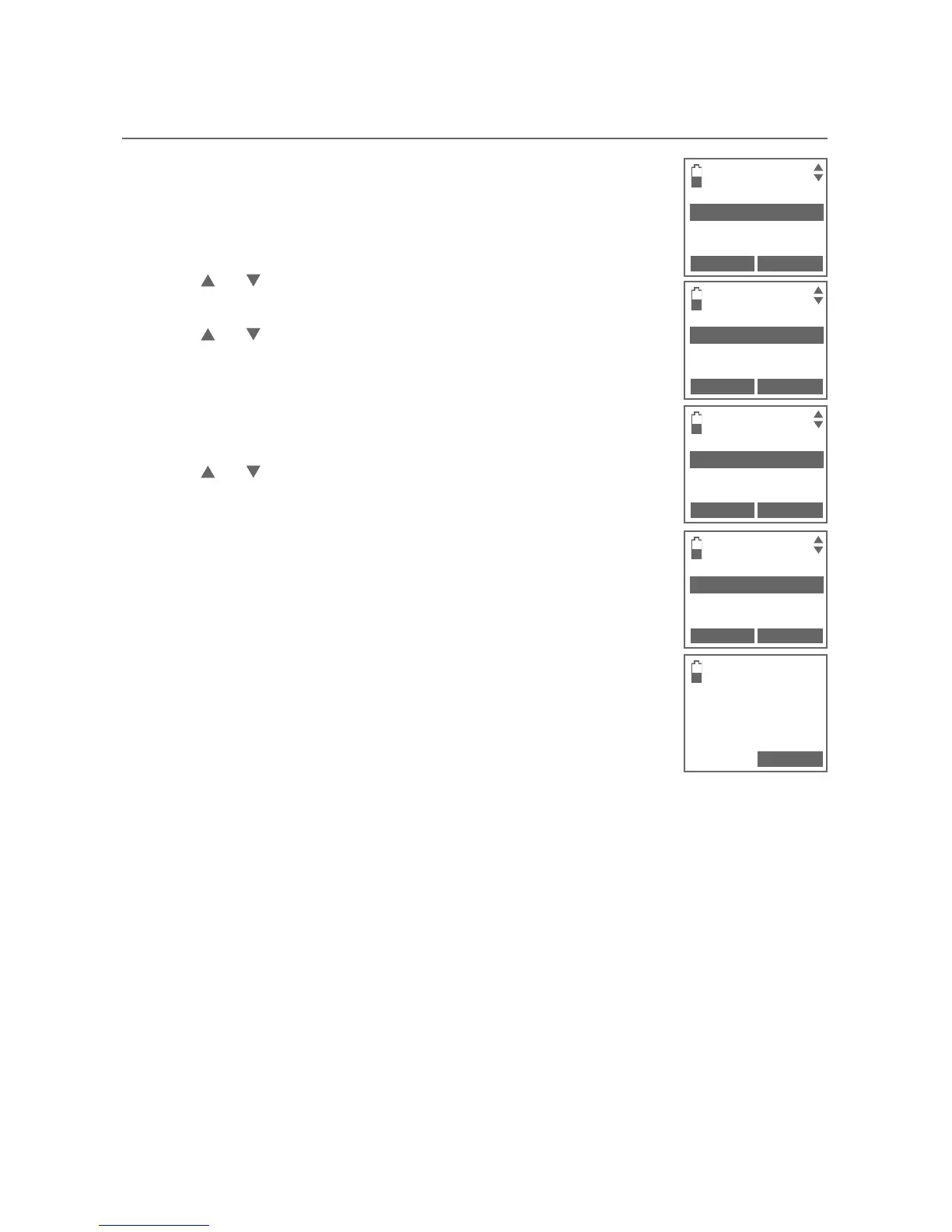25
Answering system settings
Record your own announcement
To record your announcement:
Using a cordless handset:
Press the MENU softkey on the handset in idle mode to
enter the main menu.
Press or to scroll to ANSWERING SYS, then press the
SELECT softkey.
Press or to choose Mailbox 1 or Mailbox 2, then
press the SELECT softkey.
Press the SELECT softkey again to choose
Announcement.
Press the SELECT softkey again to choose Annc audio.
Press or to choose Annc A or Annc B, then press the
RECORD softkey.
The handset announces, “Record after the tone. Press
STOP when you are done.” After the tone, speak towards
the microphone of the handset.
Press the STOP softkey when you finish recording.
The handset plays the recorded announcement and
displays Announcement playback. Press the STOP
softkey to stop the playback.
1.
2.
3.
4.
5.
6.
7.
8.
9.
ANSWERING SYS
Mailbox 1
Mailbox 2
BACK SELECT
ANNC AUDIO
Annc A
Annc B
RECORD PLAY
Recording
announcement...
STOP
ANNOUNCEMENT
Annc audio
Annc mode
BACK SELECT
MAILBOX 1
Announcement
Delete all old
Record memo
BACK SELECT
