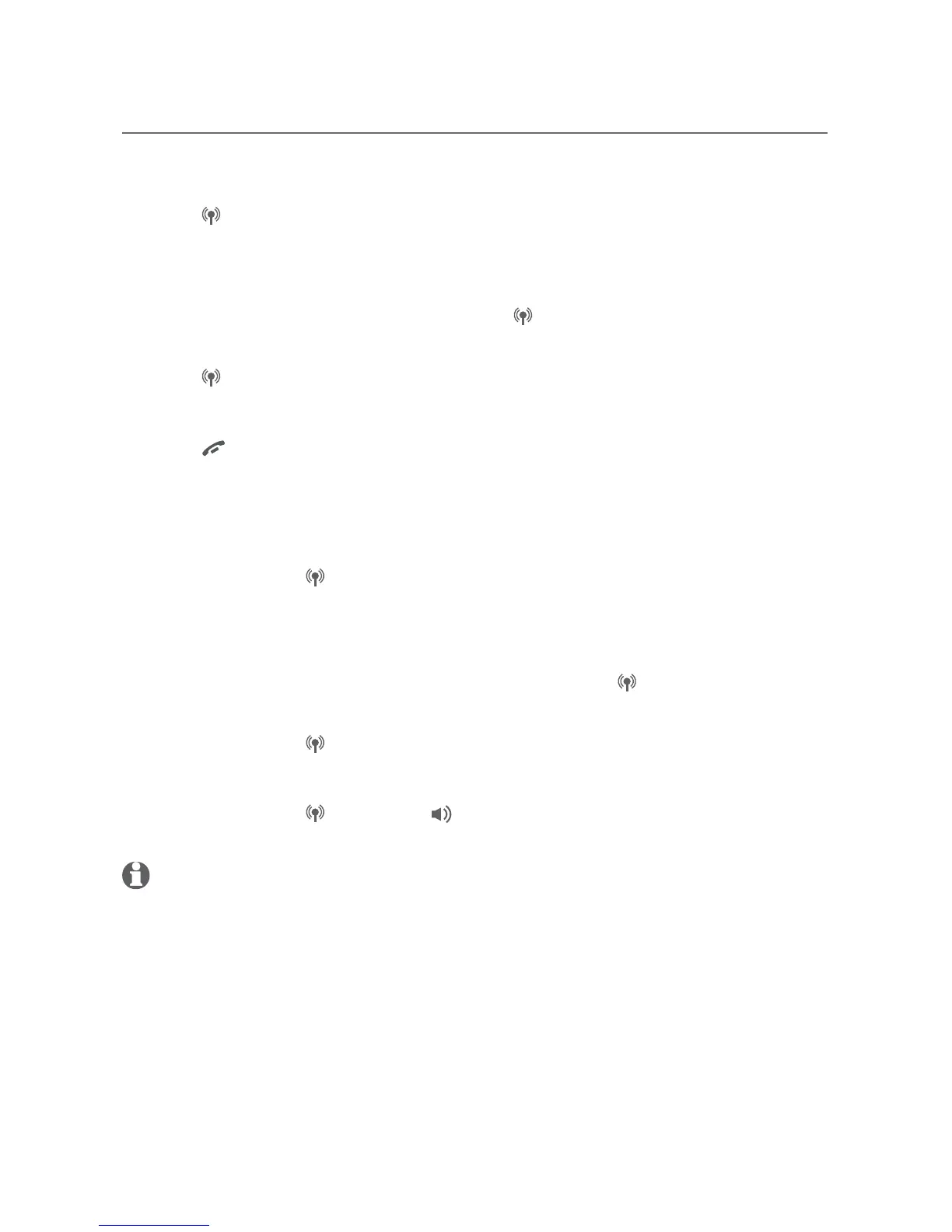18
Telephone operation
Make, answer or end a cell call
Using a cordless handset:
To make a cell call:
Press CELL, then enter the telephone number.
Press the DIAL softkey.
To predial a cell call:
Enter the telephone number, then press CELL.
To answer a cell call:
Press CELL.
To end a cell call:
Press OFF/CLEAR or put the handset in the charger.
Using the telephone base:
To make a cell call:
Press CELLULAR , then enter the telephone number.
Press the DIAL softkey.
To predial a cell call:
Enter the telephone number, then press CELLULAR .
To answer a cell call:
Press CELLULAR .
To end a cell call:
Press CELLULAR , SPEAKER , or return the corded handset to the
telephone base.
NOTE:
If you have only one cell phone connected to the telephone base, it is automatically
selected to make cell calls. If you have two cell phones connected to the telephone base,
the telephone system prompts you to select a cell phone before you make a cell call.
1.
2.
•
•
•
1.
2.
•
•
•
