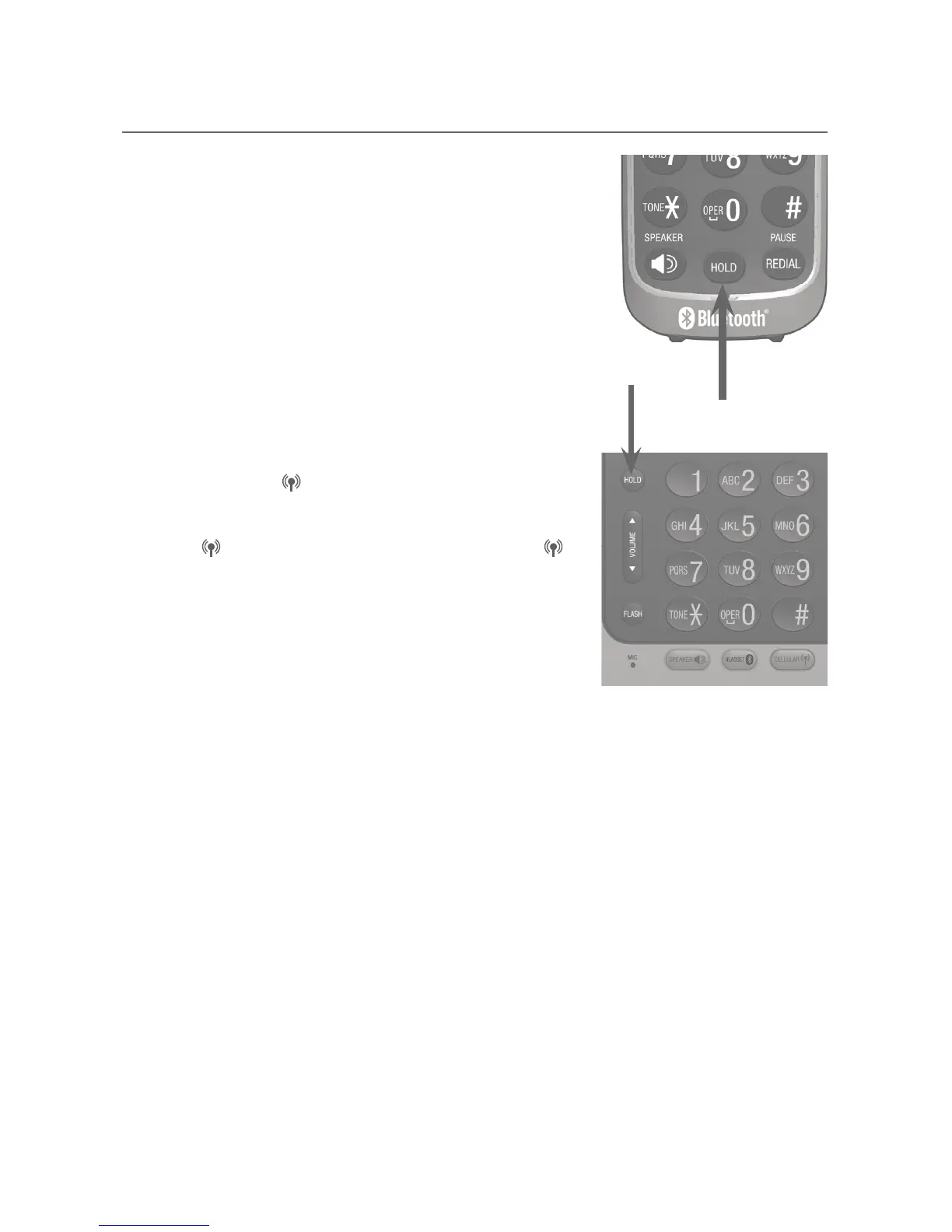20
Telephone operation
Hold
To place a line 1 or line 2 call on hold:
Press HOLD on the handset or telephone base.
L1) ON HOLD or L2) ON HOLD appears on the
handset and telephone base. The corresponding
line buttons on the handset and telephone
base flash.
To resume a line 1 or line 2 call on hold:
Press the corresponding line button:
1 LINE/FLASH or 2 LINE/FLASH on the handset, or
1 LINE or 2 LINE on the telephone base.
To place a cell call on hold:
Press HOLD on the handset or telephone base.
The CELLULAR on the telephone base flash.
To resume a cell call on hold:
Press CELL on the handset or CELLULAR
on the telephone base.
•
•
•
•
