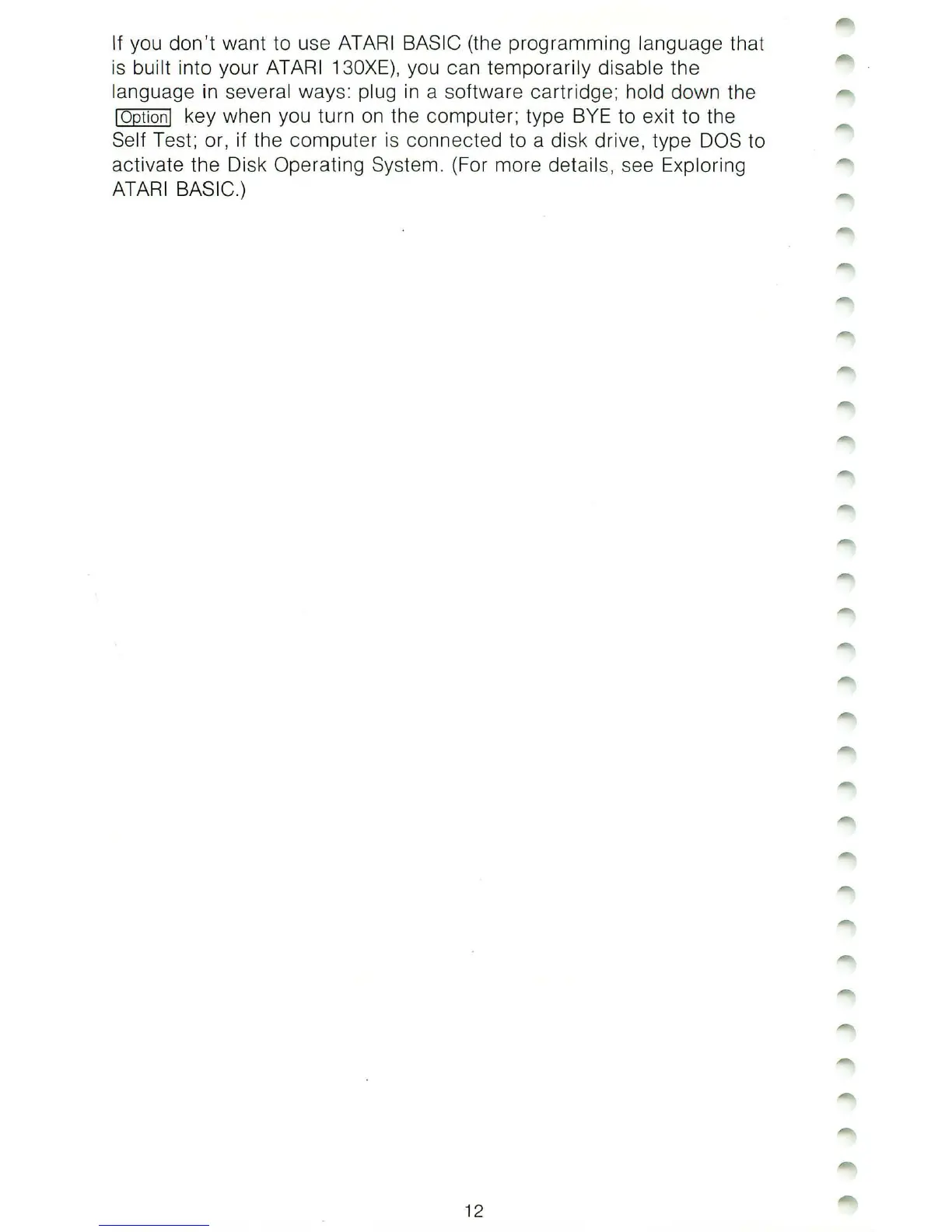If you
don't
want to use ATARI BASIC (the programming language that
is
built into your ATARI 130XE), you can temporarily disable the
language in several ways: plug
in
a software cartridge; hold down the
IOptionl key when you turn
on
the computer; type
BYE
to exit to the
Self Test; or, if the computer
is
connected to a disk drive, type
DOS
to
activate the Disk Operating System. (For more
details, see Exploring
ATARI BASIC.)
12