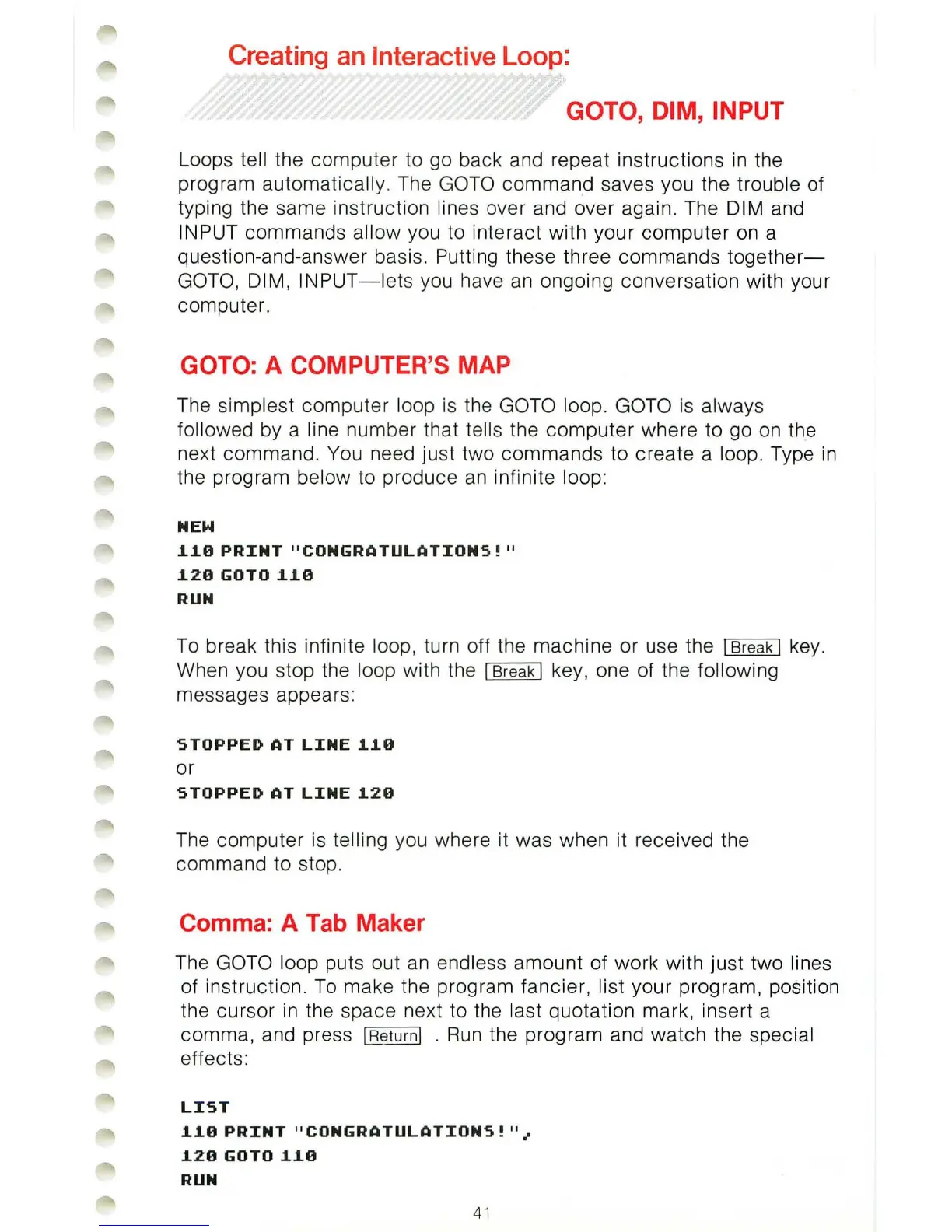Creating an Interactive Loop:
GOTO, DIM, INPUT
Loops tell the computer to go back and repeat instructions
in
the
program automatically. The
GOTO
command saves you the trouble of
typing the same instruction lines over and over again. The DIM and
INPUT commands allow you to interact with your computer
on
a
question-and-answer basis. Putting these three commands
together-
GOTO, DIM,
INPUT-lets
you have
an
ongoing conversation with your
computer.
GOTO: A COMPUTER'S MAP
The simplest computer loop
is
the GOTO loop. GOTO is always
followed by a line number that tells the computer where to go
on
the
ne
xt command. You need just two commands to create a loop. Type
in
the program below to produce
an
infinite loop:
NEW
~~9
PRINT
"CONGRATULATIONS!
"
~29
GOTO
~~9
RUN
To
break this infinite loop, turn off the machine or use the I Break I key.
When you stop the loop with the I Break I key, one of the following
messages appears:
STOPPED
AT
LINE
~~9
or
STOPPED
AT
LINE
~29
The computer
is
telling you where it was when it received the
command to stop.
Comma: A Tab Maker
The
GOTO
loop puts out
an
endless amount of work with just two lines
of instruction.
To
make the program fancier, list your program, position
the cursor
in
the space
ne
xt to the last quotation mark, insert a
comma, and press
lR
e
turnl
.
Run
the program and watch the special
effects:
LIST
~~9
PRINT"
CONGRATULATIONS!
"
'"
~29
GOTO
~~9
RUN
41