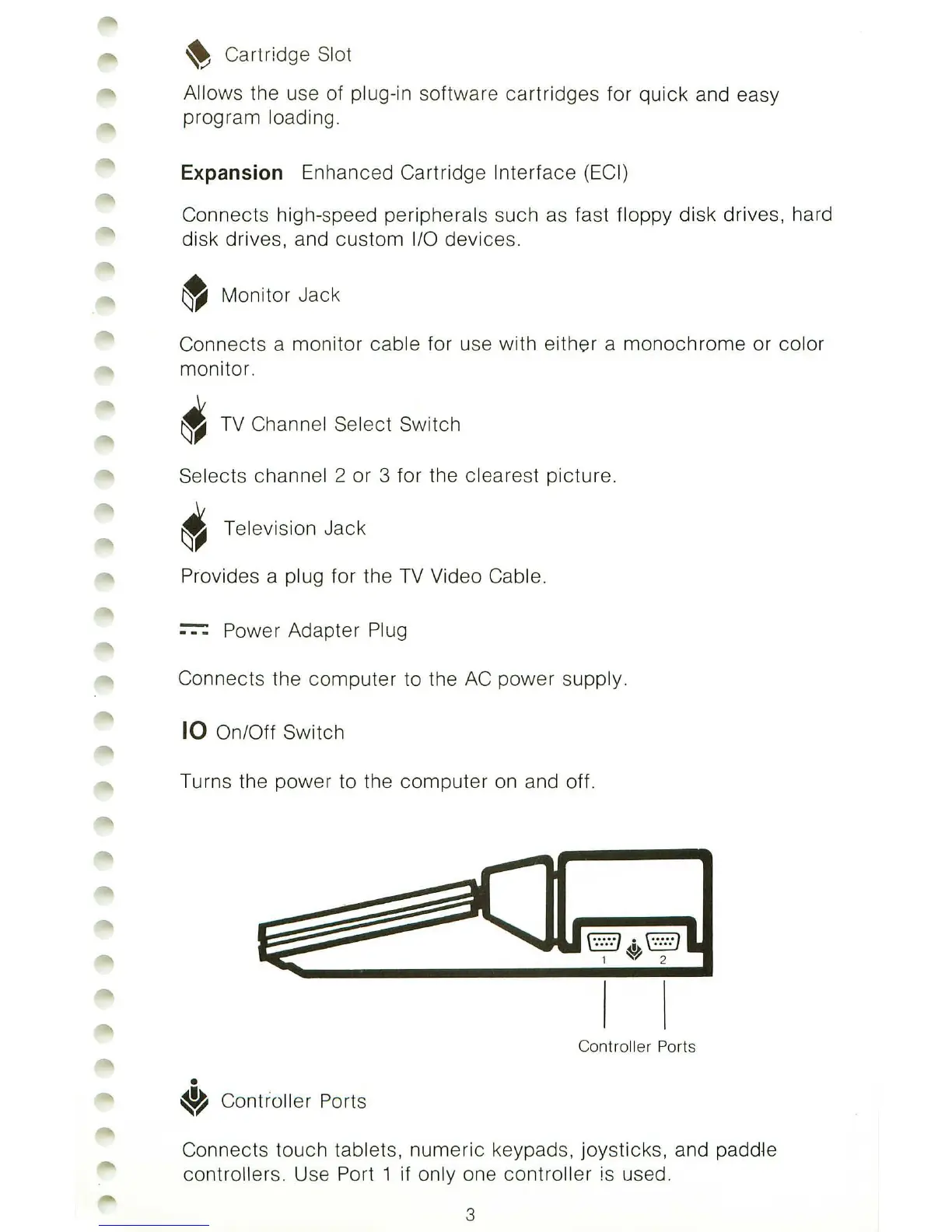~
Cartridge Slot
Allows
the use of plug-in software cartridges for quick and easy
program
loading.
Expansion
Enh
anced Cartridge Interface (ECI)
Connects high-speed peripherals such as fast floppy disk drives, hard
disk drives, and custom
1/0
devices.
tt
Monitor Jack
Connects a monitor
cable for use with either a monochrome or color
monitor.
~
TV
Channel Select Switch
Selects channel 2 or 3 for the clearest picture.
~
Television Jack
Provides a
plug for the
TV
Video Cable.
:-=-::
Power Adapter Plug
Con nects the computer to the
AC
power suppl
y.
10
OnlOff
Switch
Turns the power to the computer on and off.
Controller Ports
•
~
Controller Ports
Connects touch
tablets, numeric keypads, joysticks, and
padd1e
controllers. U
se
Port 1 if only one contro
ll
er is used.
3