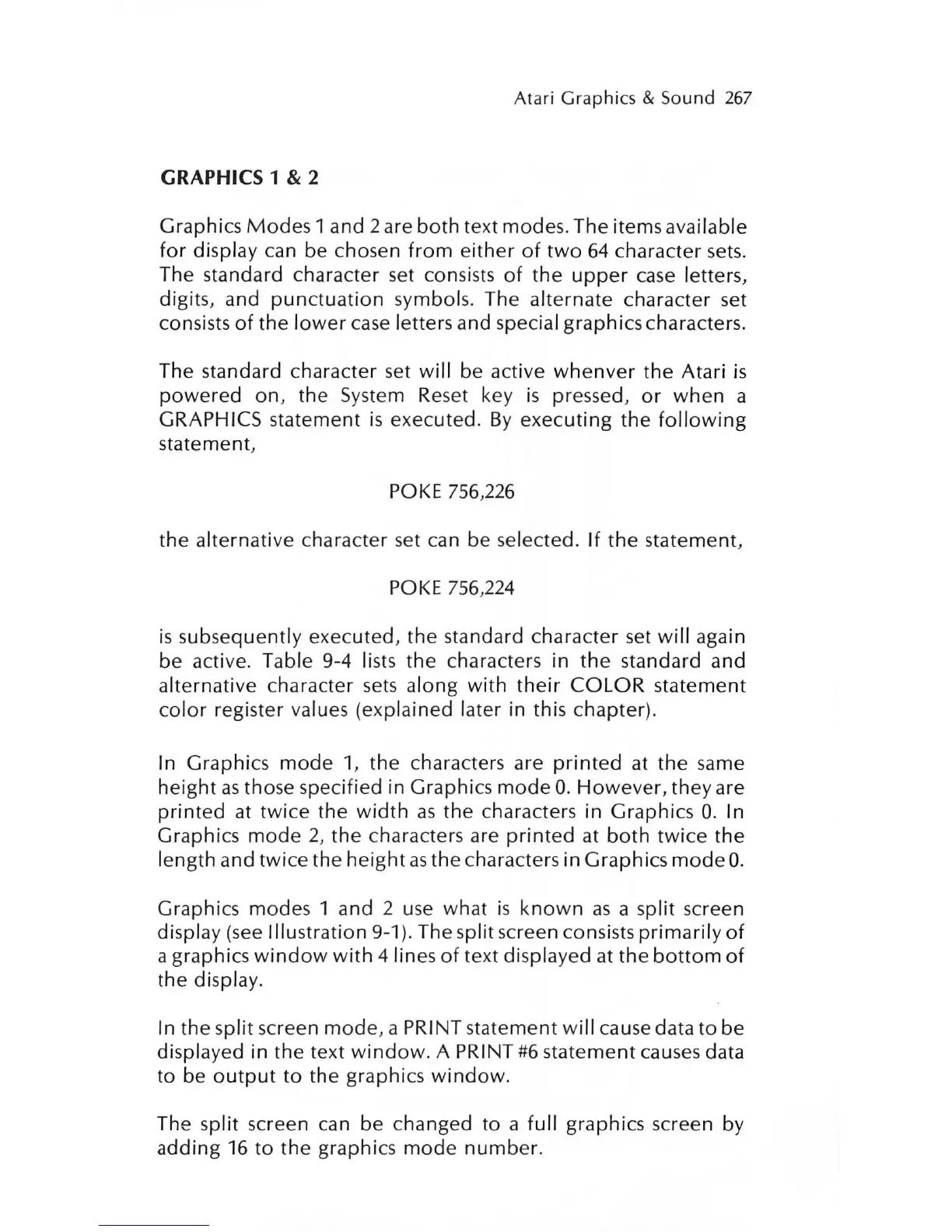Atari
Graphics
&
Sound
267
GRAPHICS
1 & 2
Graphics
Modes
1 and 2 are
both
text modes. The items available
for
display can be chosen
from
either
of
two
64
character
sets.
The standard character set consists
of
the
upper
case
letters,
digits, and
punctuation
symbols. The alternate character set
consists
of
the
lower
case
letters and special graphics characters.
The standard character set
will
be active
whenver
the Atari
is
powered
on
, the System Reset key
is
pressed,
or
when
a
GRAPHICS statement
is
executed.
By
executing
the
following
statement,
POKE
756,226
the
alternative character set can be selected.
If
the
statement,
POKE
756
,
224
is
subsequently executed, the standard character set
will
again
be active. Table 9-4 lists
the
characters
in
the
standard and
alternative character
sets
along
with
their
COLOR
statement
color
register values
(e
xpla
ined
later in this chapter).
In Graphics
mode
1,
the
characters are
printed
at
the
same
height
as
those specified in Graphics
mode
O.
However,
they are
printed
at
twice
the
width
as
the characters in Graphics O. In
Graphics
mode
2,
the
characters are
printed
at
both
twice
the
length and
twice
the
height
as
the characters in Graphics
mode
O.
Graphics modes 1 and 2
use
what
is
known
as
a split screen
display
(see
Illustration 9-1). The split screen consists
primarily
of
a graphics
window
with
41ines
of
text displayed at the
bottom
of
the display.
In the split screen
mode
, a PRINT statement
will
cause data
to
be
displayed in the text
window
. A PRINT
#6
statement causes data
to be
output
to
the graphics
window
.
The split screen can be changed to a
full
graphics screen by
adding
16
to
the
graphics
mode
number
.