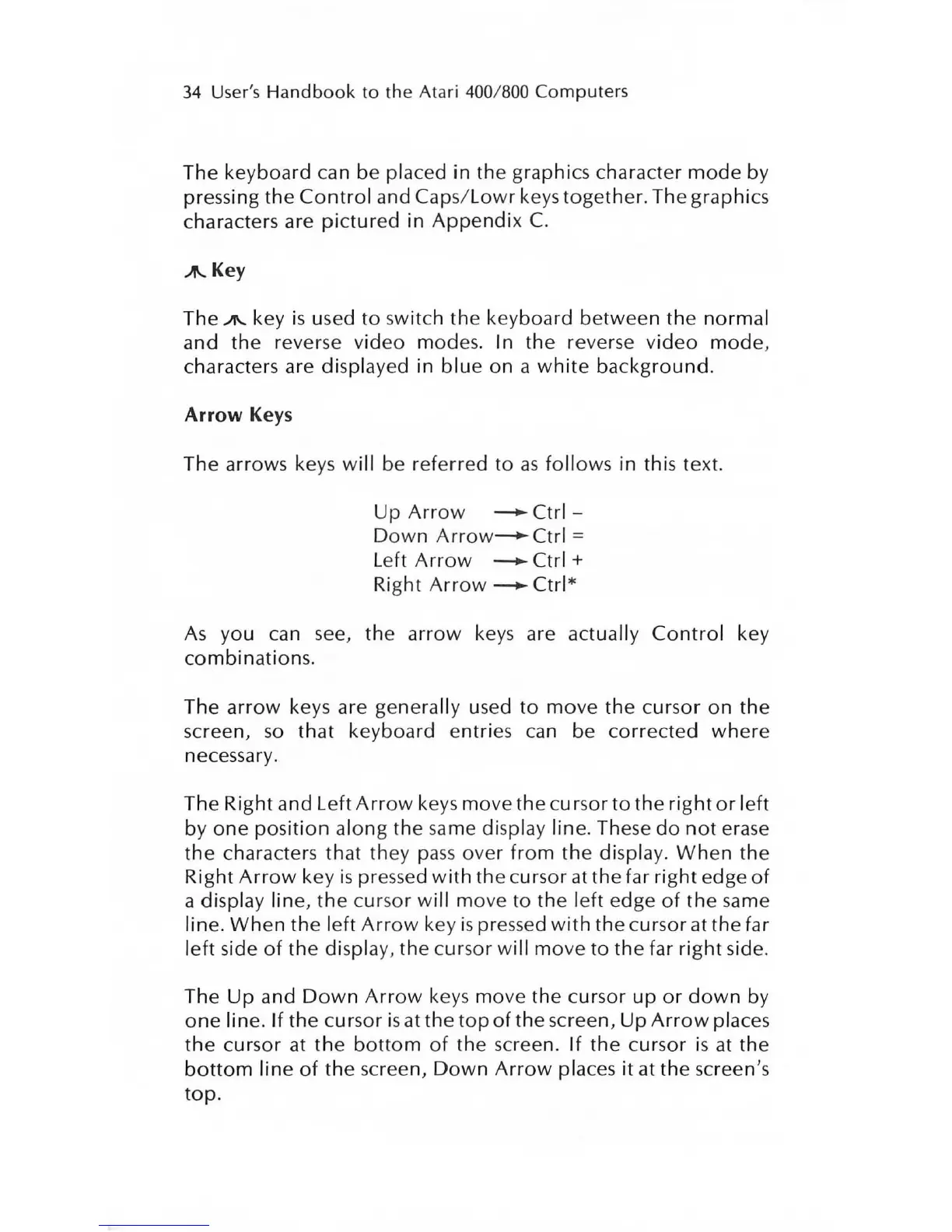34
User's
Handbook
to
the
Atari 400/ 800
Computers
The keyboard can be placed in the graphi
cs
character
mode
by
pressing the
Control
and
Caps/Lowr
keys
together.
The graphics
characters are
pictured
in
Appendix
C.
A Key
The.,l\\..
key
is
used
to
switch the keyboard
between
the
normal
and the reverse video modes. In the reverse
video
mode,
characters are displayed in
blue
on a
white
background.
Arrow
Keys
The arrows keys will be referred to
as
follows
in this text.
Up
Arrow
-
Orl-
Down
Arrow-
Orl
=
Left
Arrow
-
Orl
+
Right
Arrow
-
Orl*
As
you can see, the
arrow
keys are actually
Control
key
comb
i nations.
The
arrow
keys are generally used
to
move
the cursor
on
the
screen,
so
that
keyboard entries can be
corrected
where
necessary.
The Right and L
eft
Arrow
keys move the
cu
rsor
to
the ri g
ht
or
left
by
one
position
along the same display
lin
e.
These
do
not
erase
the
characters
that
they
pass
over
from
the
display.
When
the
Right
Arrow
key
is
pressed
with
the cursor
at
the far
right
edge
of
a display line,
the
cur
s
or
will move to the left edge
of
the
same
line.
When
the left
Arrow
key
is
pressed
with
the cursor at the far
left
side
of
the display, the cursor will move to the far
right
side.
The
Up
and
Down
Arrow
keys move the cursor
up
or
down
by
one
line.
If
the cursor
is
at
the
top
of
the screen,
Up
Arrow
places
the
cursor
at
the
bottom
of
the screen.
If
the cursor
is
at
the
bottom
line
of
the screen,
Down
Arrow
places
it
at the screen's
top.
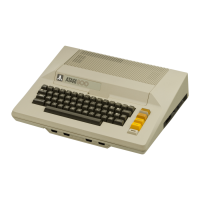