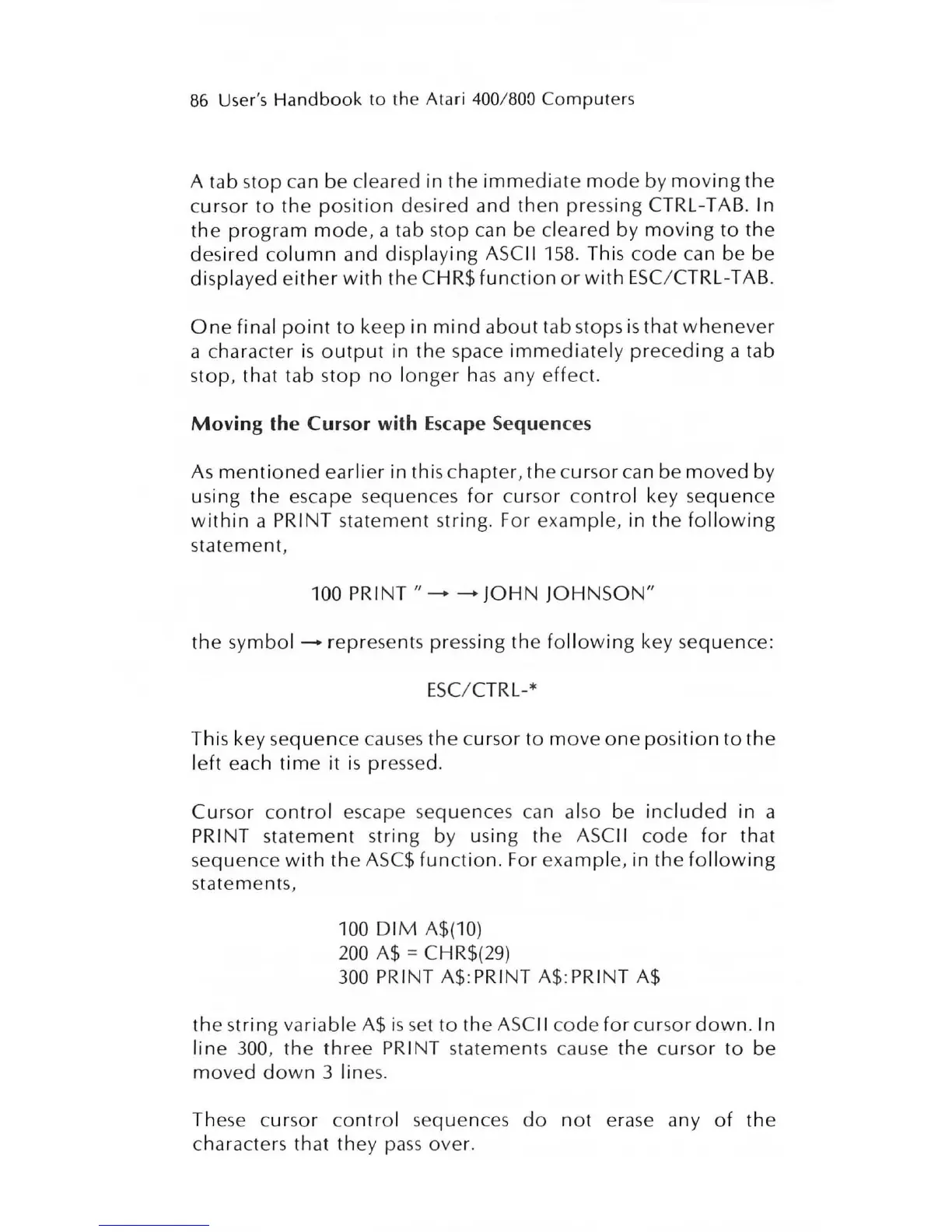86
User's H
andbook
to
the
Atari
400
/8
00
Computers
A tab stop
ca
n
be
cleared in
the
imm
ediate
mode
by
moving
the
cu rsor
to
the
position
desired and then pressing CTRL-TAB. In
the
program
mode,
a tab stop can be cleared
by
moving
to
the
des
ir
ed co
lumn
and
displaying
ASCI I
158
. This
code
ca
n be
be
displayed e
ith
er
w
ith
the
CHR$ functi
on
or
with
ESC
/ CTRL-T AB.
One
final
point
to
keep in
mind
about
tabstops
is that w hen
ever
a character
is
output
in the space i
mmediate
ly
prec
ed
ing
a tab
stop, that tab
stop
no
l
onger
has
any
effect
.
Moving the Cursor with Escape
Sequences
As
mentioned
earli er in this ch
apter
, the c
ursor
can be m
oved
by
using the escape sequences
for
cursor
co
ntrol
key sequence
within
a PRINT statement s
tring
. For
examp
l
e,
in the
following
statement,
100
PRINT"
- - J
OHN
JOHNSON"
the
symbo
l -
repr
ese
nt
s pressing
the
fo
ll
owi
ng key seq uence:
ESC
/ CTRL-*
This key seq uence causes
the
c
ur
sor to
move
one
position
to
the
left each t
im
e it
is
pr
esse
d.
Cursor
contro
l escape seq uences can also
be
includ
ed
in
a
PRINT
statement
string
by
using th e ASCI I
code
for
that
sequence
with
the
ASC$
function.
For exa
mple,
in the
following
statemen
ts,
100 DIM A$(10)
200
A$ = CHR$(29)
300
PRINT A$:PR INT A$:PR INT A$
the
st
ri
ng variable A$
is
set
to
the ASCI I
code
for
c
ur
so
r
dow
n. In
lin
e 300,
the
three
PRINT statements
ca
u
se
the
cursor
to
be
moved
down
3 lin
es.
These c
ur
so
r
contro
l sequen
ces
do
not
erase any
of
the
characters
that
they
pass
over.