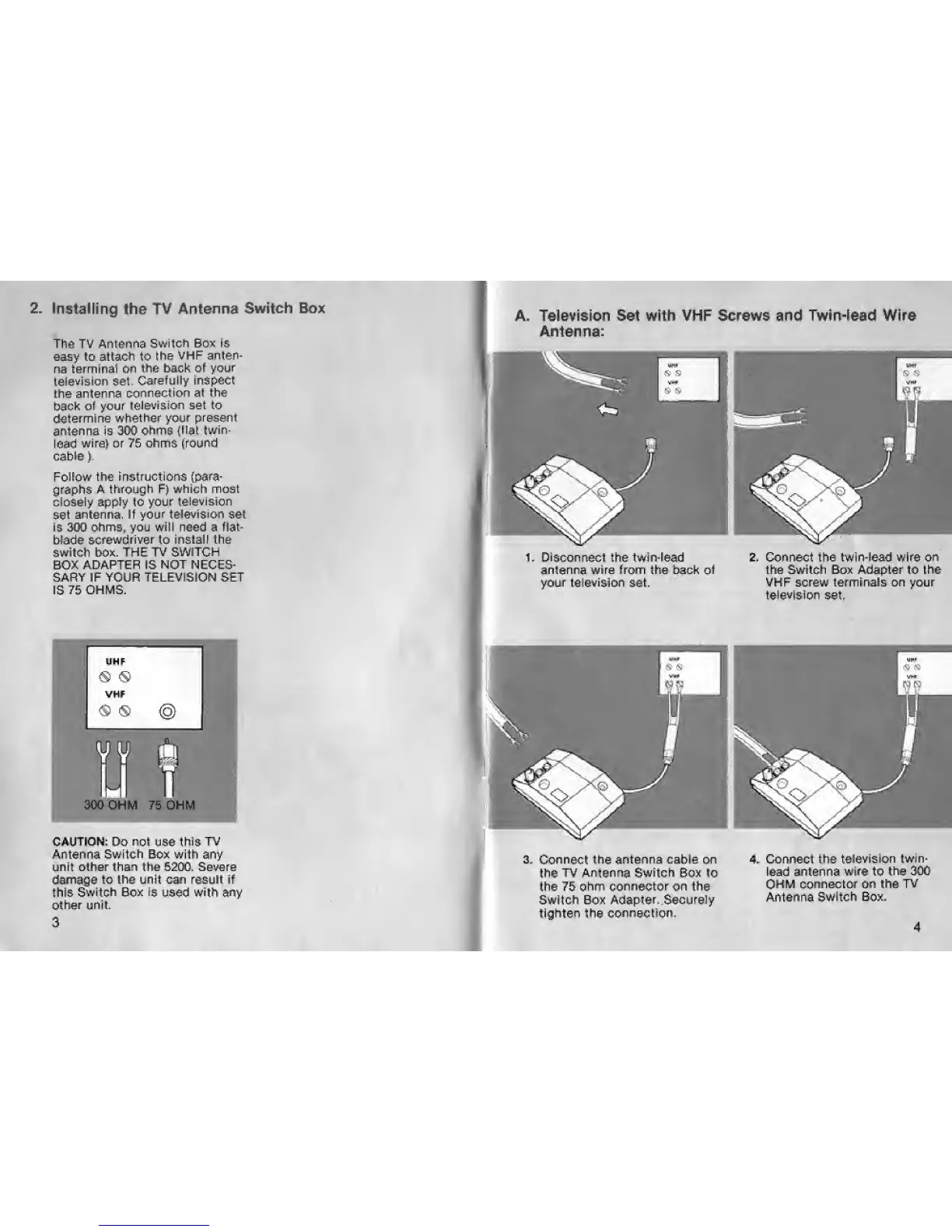2,
Installing
the
TV Antenna
Switch
Sox
The TV
Antenna
Switch Box is
easy to attach to
the VHF
anten-
na terminal
on
the back of
your
television set.
Carefully
inspect
the
antenna
connection at the
back
of your
television
set to
determine
whether your
present
antenna
is 300
ohms
(flat
twin-
lead
wire} or 75 ohms (round
cable
).
Follow
the instructions (para-
graphs
A
through
F) which most
closely
apply
to
your
television
set
antenna. If your
television
set
is
300
ohms,
you will need a flat-
blade
screwdriver
to
install
1
the
Switch
box,
THE
TV
SWITCH
BOX
ADAPTER
IS NOT NECES-
SARY IF YOUR TELEVISION SET
IS 75
OHMS,
A. Television Set with VHF Screws and Twin-lead Wire
Antenna:
1. Disconnect the twin-lead
antenna
wire tram the back of
your
television
set.
2, Connect
the twin-lead
wire on
the Switch Box Adapter to the
VHF screw terminals on your
television
set.
CAUTION:
Do not
use
this
TV
Antenna
Switch
Box with any
unit
other than the 5200. Severe
damage
to the unit can result if
this
Switch
Box is
used
with
any
other unit.
3, Connect the
antenna cable
on
the
TV
Antenna
Switch Box to
the
75
ohm
connector
on
the
Switch Box
Adapter. Securely
tighten the
connection.
A, Connect the
television
twin-
lead antenna
wire
to
the
300
OHM
connector on the TV
Antenna
Switch
Box.
