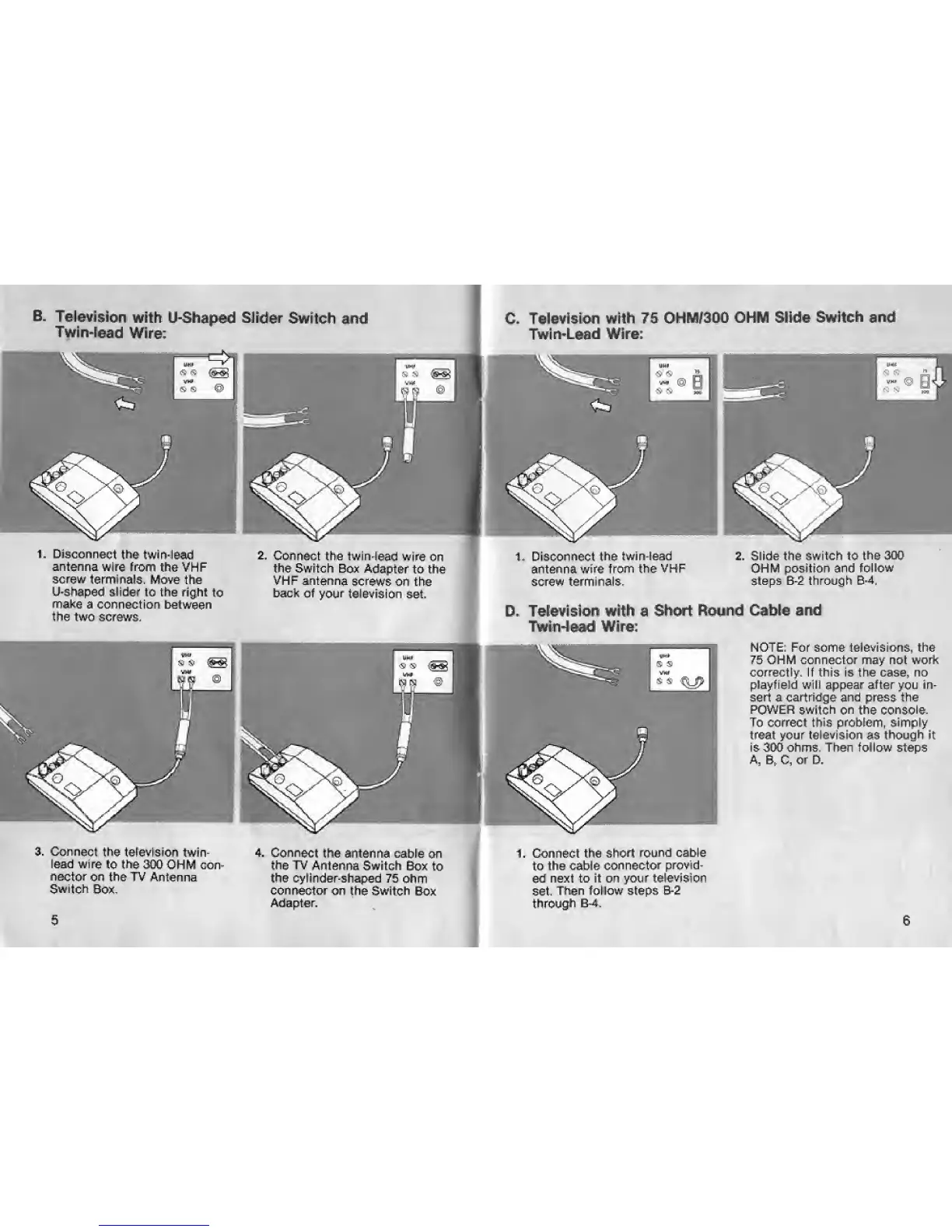B.
Television
with
U-Shaped Slider
Switch and
TwirHead
Wire:
Disconnect
the
twin-
lead
antenna
wire
from
the VHF
screw
terminals.
Move the
U-shaped
slider
to the right
to
make
a connection between
the
two screws.
WMf
@
u
C. Television with 75
OHM/300
OHM Slide Switch and
Twin-Lead
Wire:
Connect
the tete
vision twin-
lead
wire
to
the
300 OHM con-
nector
on
the TV Antenna
Switch
Box.
Connect
the antenna cable
on
the
TV
Antenna Switch Box
to
the cylinder-shaped 75
ohm
connector on
the
Switch
Box
Adapter.
1*
Disconnect
the
twin-lead
antenna
wire
from
the VHF
screw terminals.
2. Slide the switch to
the
300
OHM
position
and
follow
steps
B-2 through B-4,
D. Television with a
Short Round
Cable
and
Twin-lead
Wire:
NOTE: For some televisions, the
75 OHM connector may not wonk
correctly. If this is the case, no
playfield will appear after you in-
sert a cartridge and press the
POWER
switch on the console.
To
correct this problem,
simply
treat your
television
as though it
is 300 ohms. Then follow steps
A, B, C, or D.
Connect the short
round cable
to the cable
connector
provid-
ed
next to it on your
television
set
Then
follow steps B-2
through
B4.
6