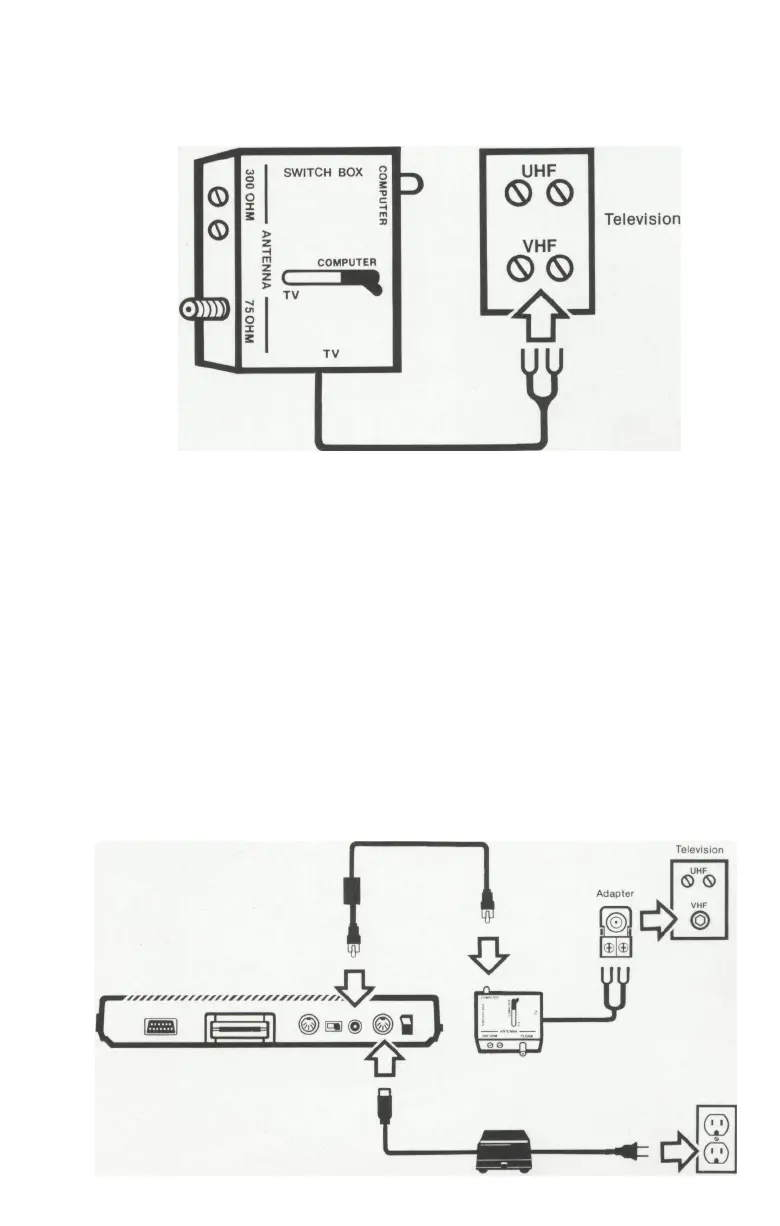If your television has two VHF screw terminals, attach the twin-lead
cable labeled TV at the bottom of the Switch Box directly to the ter-
minals on your television.
Note: If the terminal connections on your television are different from
those shown, refer to the television manual or contact a service center.
3. Remove the cover from the adhesive square on the back of the
Switch Box and secure the Switch Box to the back of the television.
CONNECTING THE COMPUTER TO THE TV SWITCH BOX
4. Plug one end of the connecting cable into the COMPUTER connec-
tion on the TV Switch Box and the other end into the Television jack on
your computer. Move the sliding switch on the TV Switch Box to the
COMPUTER position.
7
