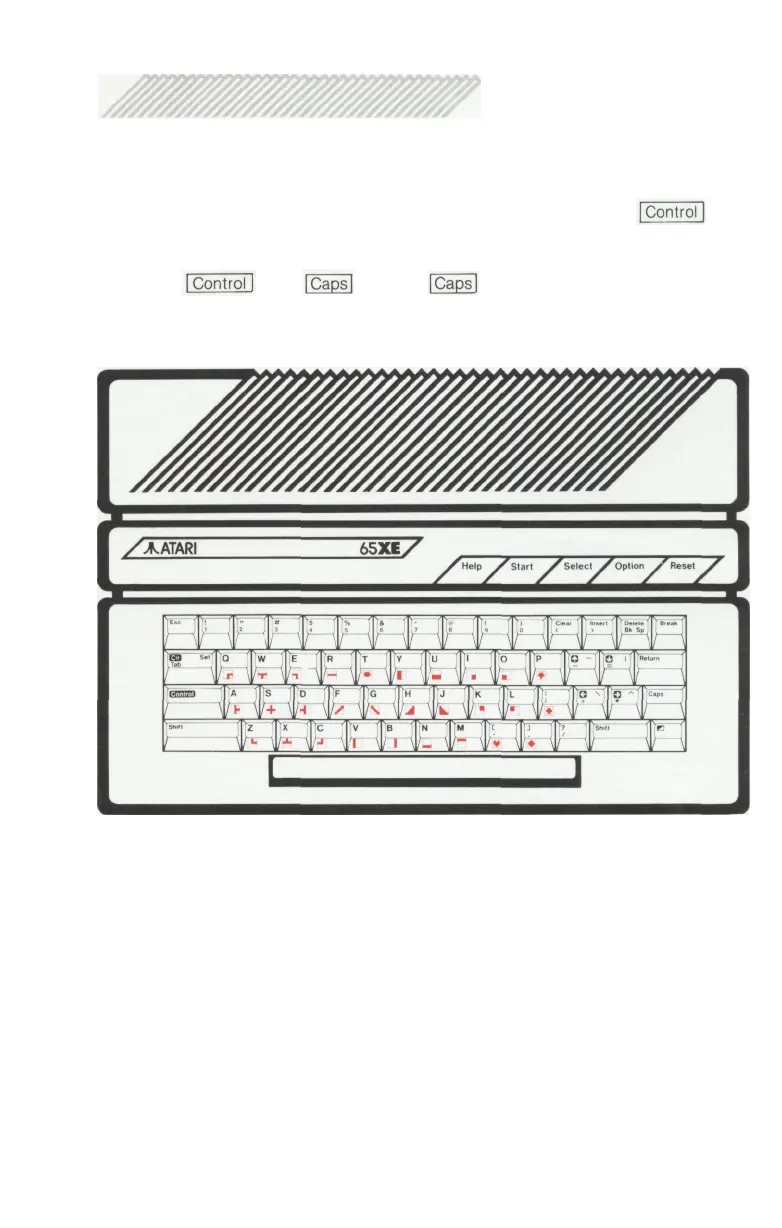The ATARI 65XE keyboard has 29 built-in graphics characters. They
can be used to brighten up a chart or to create a work of art. To
display the graphics characters on your screen, press the key
and any of the keys shown below. If you intend to use several
characters, it may be more convenient to lock in the Control mode by
pressing and . Press to exit from the Control
Lock mode and return to alphabet characters.
Introducing ATARI Graphics
17