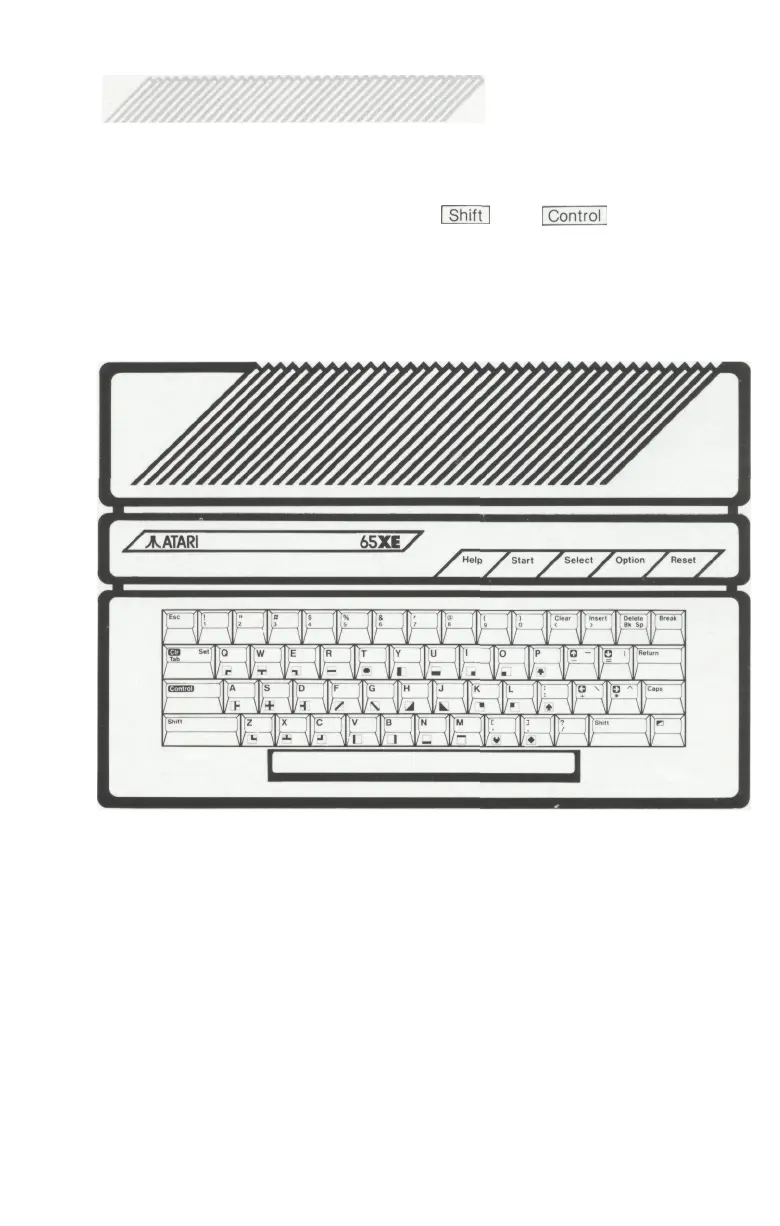Understanding Your Keyboard
Although the ATARI 65XE keyboard looks and works much like a type-
writer, some special keys allow you to reach into a bag of special
editing tricks. Some of the keys,like and are used in
combination with other keys. These double-key combinations provide
extra commands and functions without increasing the size of the
keyboard.
The following general descriptions explain the special keys and how
they are used. Because the function of a key may change from one
program to another, it is important to consult the manual that accom-
panies each program you use. For a detailed description of how the
keyboard functions with built-in ATARI BASIC, see the chapter Editing
with the ATARI 65XE Keyboard in Part 2: Programming with ATARI
BASIC.
13