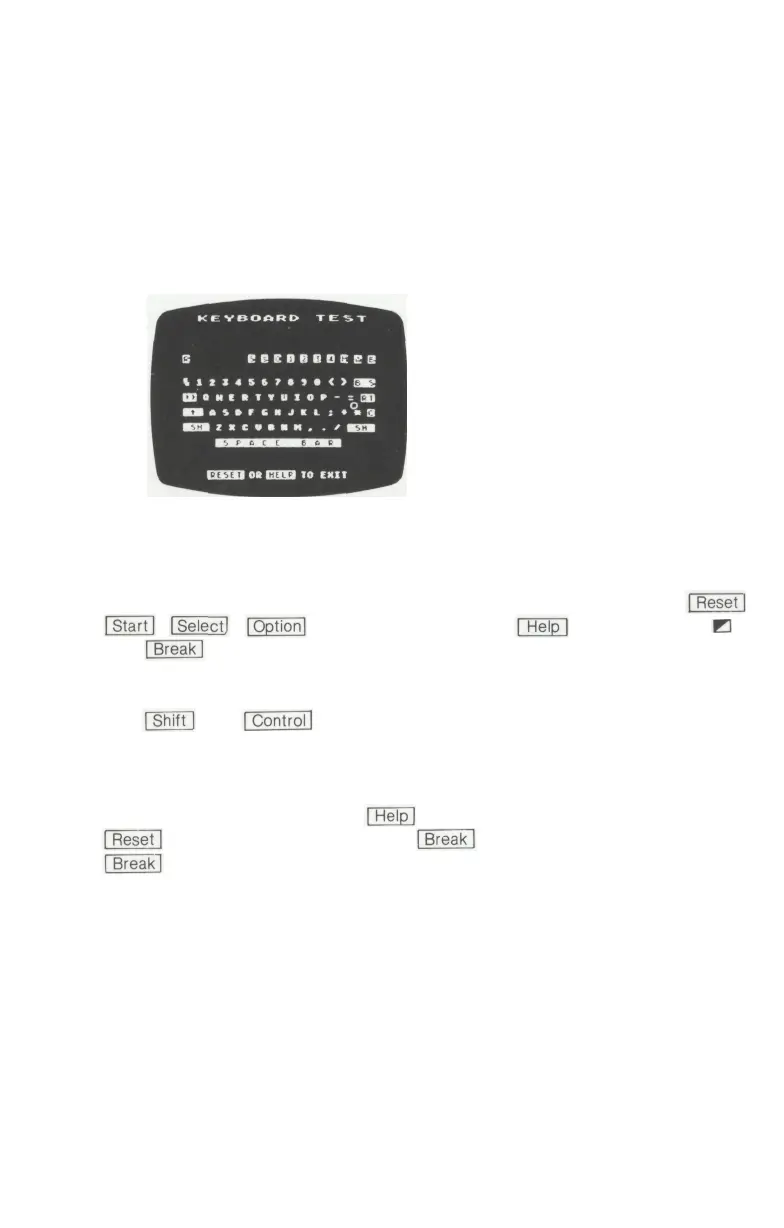THE KEYBOARD TEST
When you select this test, you work with two keyboards—the one
under your fingertips and a facsimile on the screen. When you press a
key, a corresponding key on the screen flashes in inverse video (a
blue character on a white background), and a note sounds. The space
bar and special-function keys are already in inverse video, so pressing
any of them changes the matching key on the screen to normal video.
If nothing happens on the screen when you press a key, the key is not
working.
The keys in the top row of the screen keyboard are located on the top
of your computer keyboard. Disregard keys numbered 1 to 4. Reading
from left to right, the keys in the top row on the screen include
, four numbered keys, , Inverse Video
and . Otherwise, the two keyboards have the same arrangement
of keys.
The and keys flash only when they are pressed
simultaneously with another key.
There are three keys that do not flash or sound and that terminate the
test when they are pressed: returns you to the Self-Test menu;
returns you to BASIC; and evokes no response. The
key does not function in the Self Test.
In addition to the optional Self Test, your ATARI 65XE automatically
runs the Memory Test each time you turn the computer on. If the com-
puter's circuits fail the test, your screen will display the words
MEMORY TEST, along with red and green squares and rectangles. As
long as you experience trouble-free operation, running the Self Test
every few months should be sufficient.
LOADING SOFTWARE CARTRIDGES
After you have tested your ATARI 65XE, you may want to load a soft-
ware cartridge. To load a software program, make sure that the com-
puter is turned off, hold the cartridge so that the label is facing up,
11
