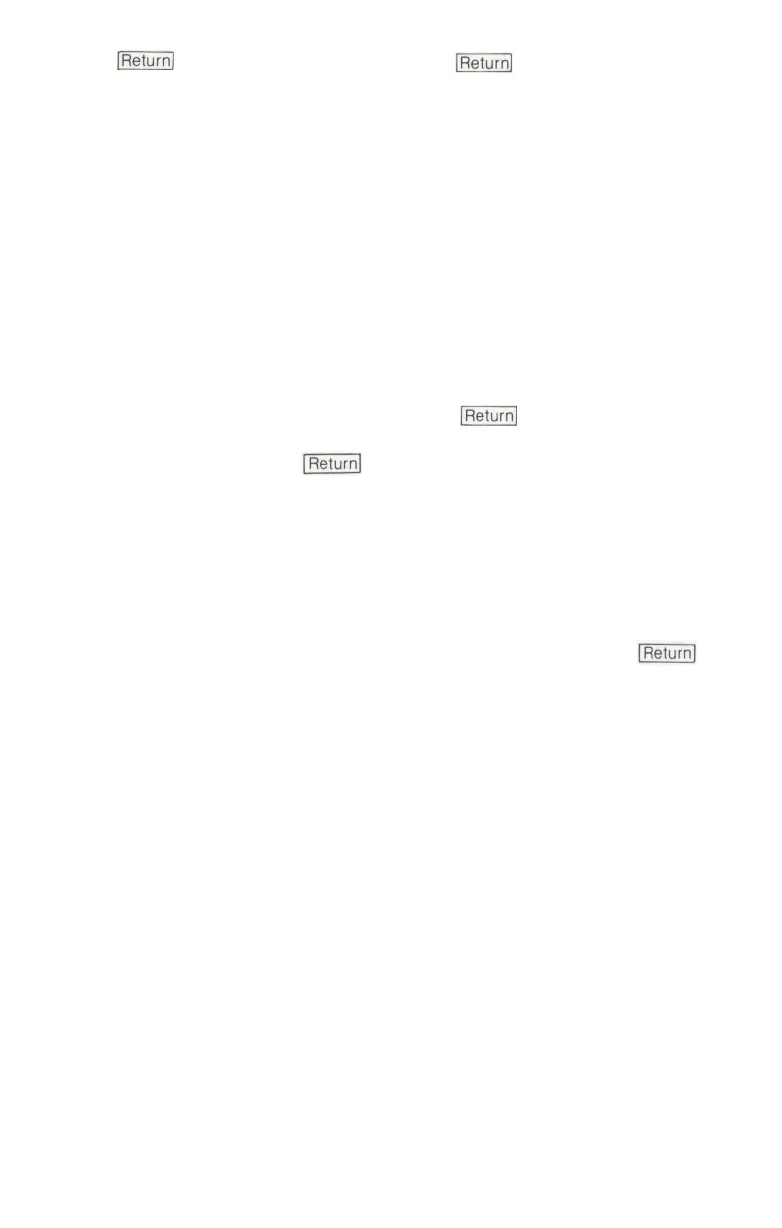Press . (In this case, you can press regardless of the
cursor's position on the line, even if it is in the middle of the word
PRINT.) No new Error message appears this time. Clear the screen
and run the program. The screen should not show any Error
messages.
Another way to correct an Error message is to erase the offending
line. To practice this technique, type another line that has an inten-
tional error. This time omit the quotation marks in the PRINT state-
ment below, then run and list the program:
60 PRINT I ONCE HAD A PROGRAM CALLED BOZON
RUN
LIST
An Error message appears when you press and when you try
to run and list the program. To erase the offending line, simply type
the line number and press :
60
RUN
LIST
Now the program runs and lists without errors, although line 60 does
not contain any instructions. The line I ONCE HAD A PROGRAM CALLED
BOZON has been erased. Typing the line number and pressing
erases a line entirely from the computer's memory. Type the line cor-
rectly as shown below:
60 PRINT "I ONCE HAD A PROGRAM CALLED BOZON"
RUN
PRINT: CREATING BLANK LINES
Inserting a blank line after the poem would make the poem more
readable. Type in the following instructions to create a blank line
between lines 30 and 40:
35 PRINT
RUN
LIST
When nothing follows the PRINT command, the computer creates a
blank line. Insert another blank line between lines 50 and 60. Use 55
for the line number and type only the word PRINT after it.
38
