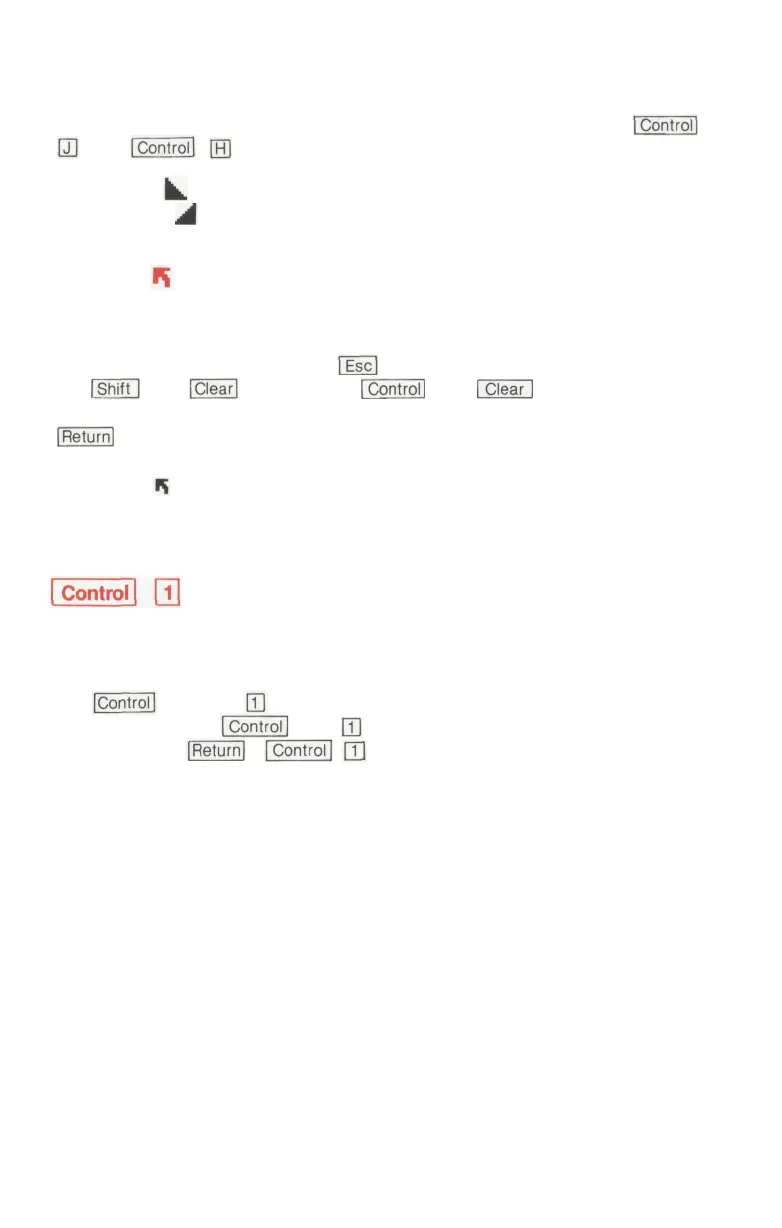PRINTING GRAPHIC SYMBOLS
You can also use graphic symbols in PRINT statements to produce
simple artwork. To set off the poem, type the lines below. Use
and to create the graphics:
58 PRINT " "
115 PRINT " "
PRINT " ":CLEARING THE SCREEN
You can make your program look even better by making sure the
screen is clear when you start. Type a line number, PRINT, and the
first quotation mark. Press the key once lightly. Then press either
the and keys or the and keys. A bent
arrow appears on the screen. Type another quotation mark and press
. Then run and list the program:
5 PRINT " "
RUN
LIST
Now the program looks better, but it is too long for all the lines to
appear together on the screen. When the computer lists the program,
you can stop the lines as they move up and off the screen by pressing
the and the keys. Type LIST. Use two fingers on your left
hand to press the and keys and one finger on your right
hand to press . both starts and stops the LIST
function.
: STOPPING THE SCREEN DISPLAY
40