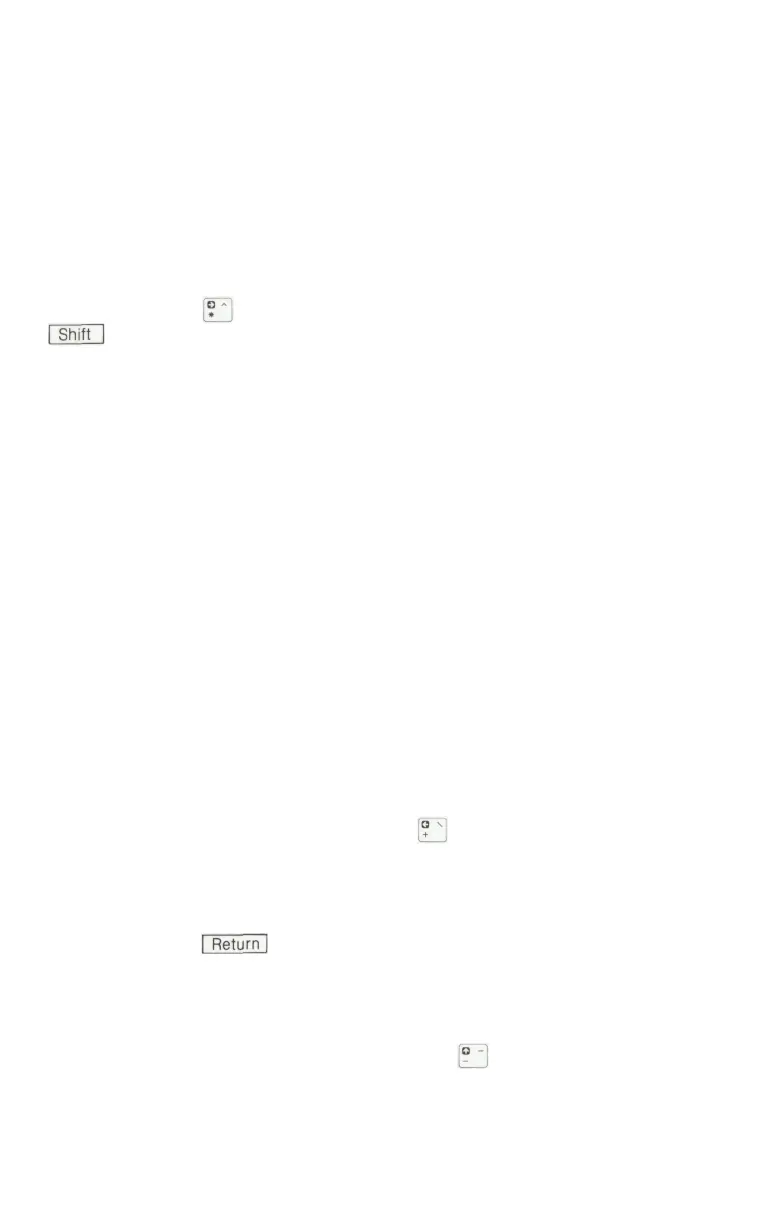These numbers are large or small enough that the computer prefers to
rewrite them in scientific notation. Familiarity with scientific notation is
not essential for understanding the computer, or even this chapter.
Scientific notation expresses a large number as a number between 0
and 10 multiplied by a power of 10. An exponent specifies the power
of 10. In the following example, E + 13 means that the exponent is 13:
2.5E+13=2.5x10
13
=25000000000000
You can use exponents to talk to your computer. The caret on the
Right Arrow key is the symbol for exponents. You must use the
key to print the caret.Try the following computations:
PRINT 2 ^ 1
PRINT 2 ^ 2
PRINT 2 ^ 3
PRINT 2 ^ 4
PRINT 2 ^ 64
The first notation is 2 to the first power; the second, 2 to the second
power; and so on. The last notation is 2 to the sixty-fourth power,
which is a large enough number that the computer needs to express
it in scientific notation.
Unless you are a physicist timing electrons in their orbits or an
astronomer calculating the size of the universe, you will rarely need to
use scientific notation. But if you ever do, the computer is capable of
doing your calculations with even these often unwieldy numbers.
THE COMPUTER AS A CALCULATOR
The computer can perform the same functions as a calculator. Use
the plus ( + ) sign on the Left Arrow key to type the statement
below:
PRINT 1 + 1
When you press , the computer immediately gives you an
answer, just like a calculator. Invent your own addition problems now.
Make the numbers big or small, and try a long series of numbers to
add up. Experiment with lots of variations.
Use the minus sign (-) on the Up Arrow key for subtraction prob-
lems. Try the three versions of the same problem below:
PRINT 4 - 1
PRINT 4-1
PRINT4-1
48