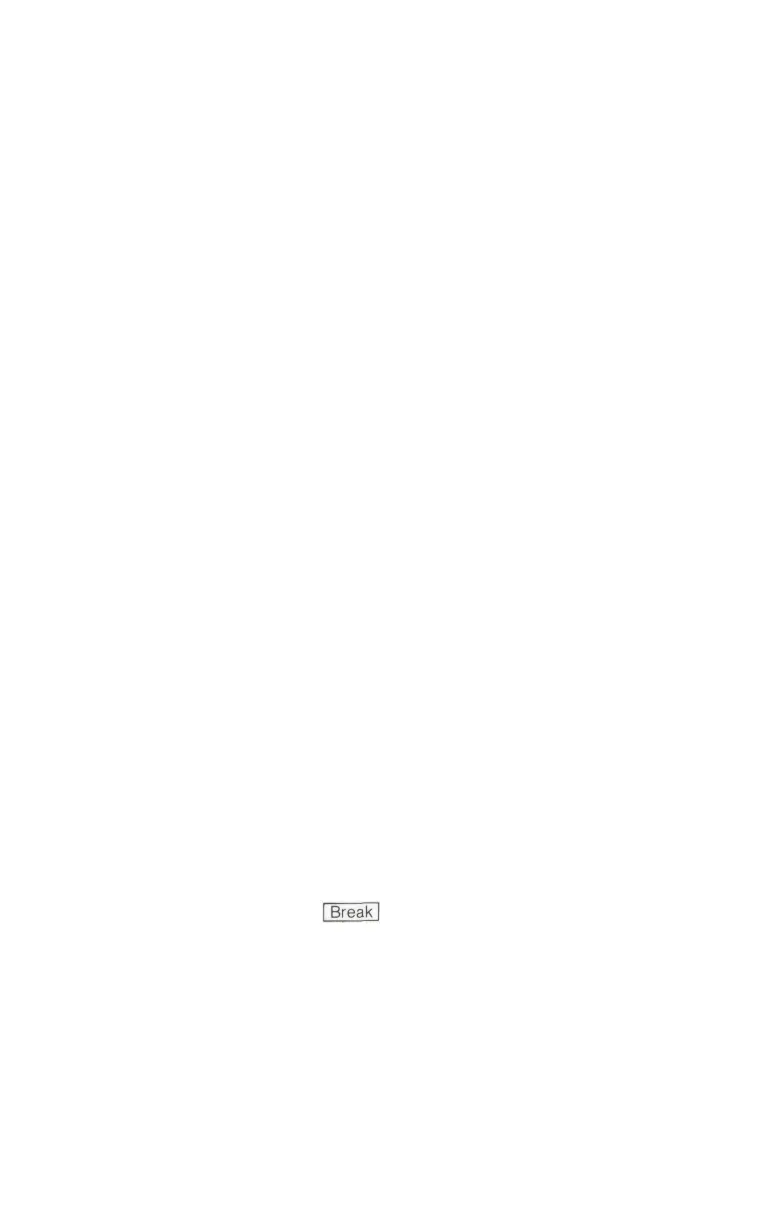The number 10 produces a pure tone without distortion. To put in a
little distortion, change the 10 to 06:
SOUND
1,50,06,8
The computer sounds as if it's ready for takeoff. Type END before the
neighbors start complaining.
The last number in the SOUND command controls the volume. The
number must be between 0 and 15. Number 8 is a good number for
most uses. You risk damaging your TV speaker and your ears if you go
above 12.
To try some four-part harmony, enter the following:
S0UND 0,50,10,8
SOUND l,100,10,8
SOUND 2,150,10,8
SOUND 3,200,10,8
Type END to stop the chorus.
Sounding Off with Variables
Variables in SOUND commands add versatility to your programs.
Using variables,you can program the computer to change the voice,
pitch, distortion, and volume of sustained sounds. Enter and run the
following program:
NEW
10 REM * SET VARIABLES FOR SOUND VALUES
20 VOICE=0:PITCH = 100:TONE=8:VOL = 8
30 SOUND VOICE,PITCH,TONE,VOL
40 GOTO 20
RUN
To stop the sound, press the key and type END. To sustain a
sound, you need to repeat the SOUND command in the program. Two
common methods are a FOR-NEXT loop or a GOTO loop like the one
in the example above. The following program uses a variable for the
pitch in a FOR-NEXT loop to produce the computer's entire range of
pitches:
66