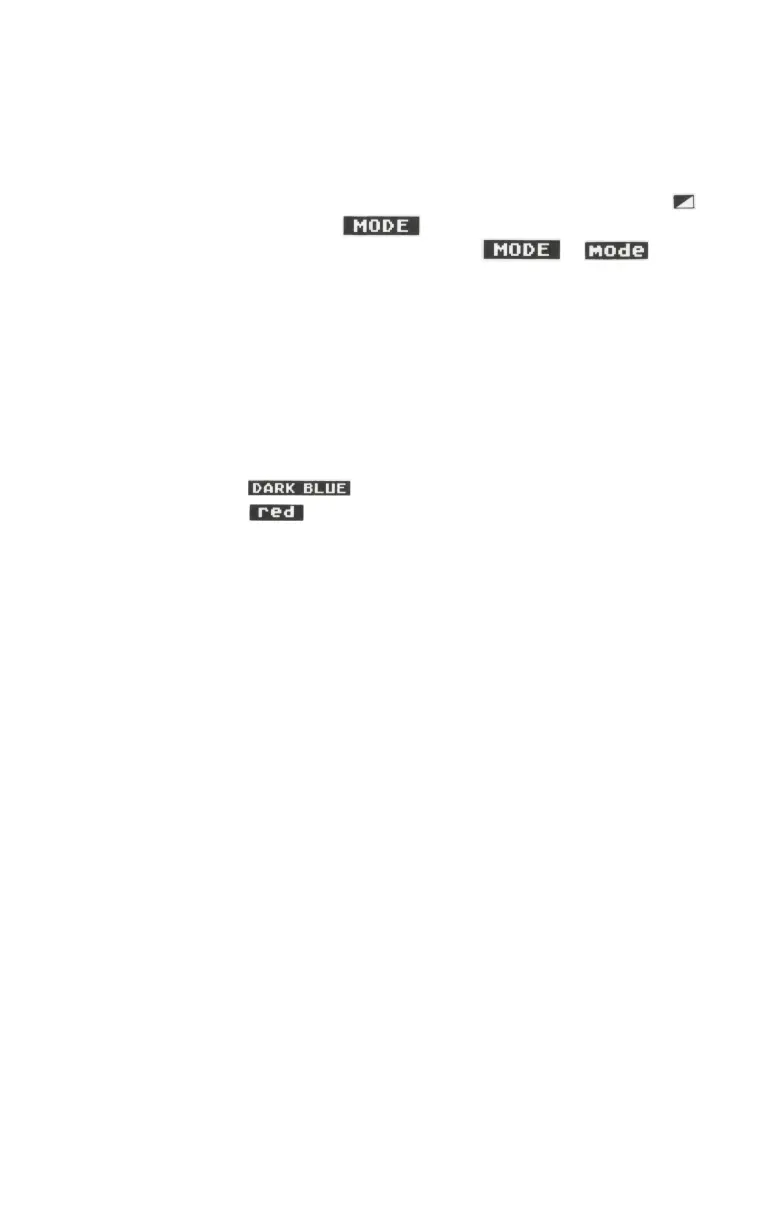To print large text on the screen in graphics modes 1 and 2, use
PRINT #6; followed by quotes and then the text that you want to print.
This statement is a variation on the PRINT command that you learned
earlier.
Now list the program. Change MODE to mode and run the program.
MODE turns green. Type LIST 20. Using the Inverse Video key
change mode in line 20 to and run the program. MODE now
turns blue. List the line again and change to and run
the program. Now MODE is red.
Enter and run the following program:
NEW
10 REM ** COLORFUL TEXT
20 GRAPHICS 1
30 PRINT #6; "ORANGE"
40 PRINT #6; "green"
50 PRINT #6; " "
60 PRINT #6; " "
70 PRINT "COLORFUL TEXT"
RUN
As you can see, graphics mode 1 is capable of displaying five colors
at the same time—four different text colors and one background color.
The colors can also be changed by using SETCOLOR according to the
guidelines outlined in the following chart:
Register Default Color Character Style Color# LUM
0 Orange Uppercase 2 8
1 Light green Lowercase 12 10
2 Dark blue Inverse uppercase 9 4
3 Red Inverse lowercase 4 6
4 Black Background 0 0
Type SETCOLOR 4,15,5. Register 4 (the background) changes to a
reddish orange. But now the dark blue text is difficult to read. Use
SETCOLOR to change it. According to the chart, register 2 controls
the dark blue text. SETCOLOR 2,8,6 does the trick by making the dark
blue text a little bit lighter. Add the following lines to the Colorful Text
program:
100 FOR COLOR=0 TO 15
110 SETCOLOR 2,COLOR,8
120 FOR DELAY=1 TO 400:NEXT DELAY
130 NEXT COLOR
71