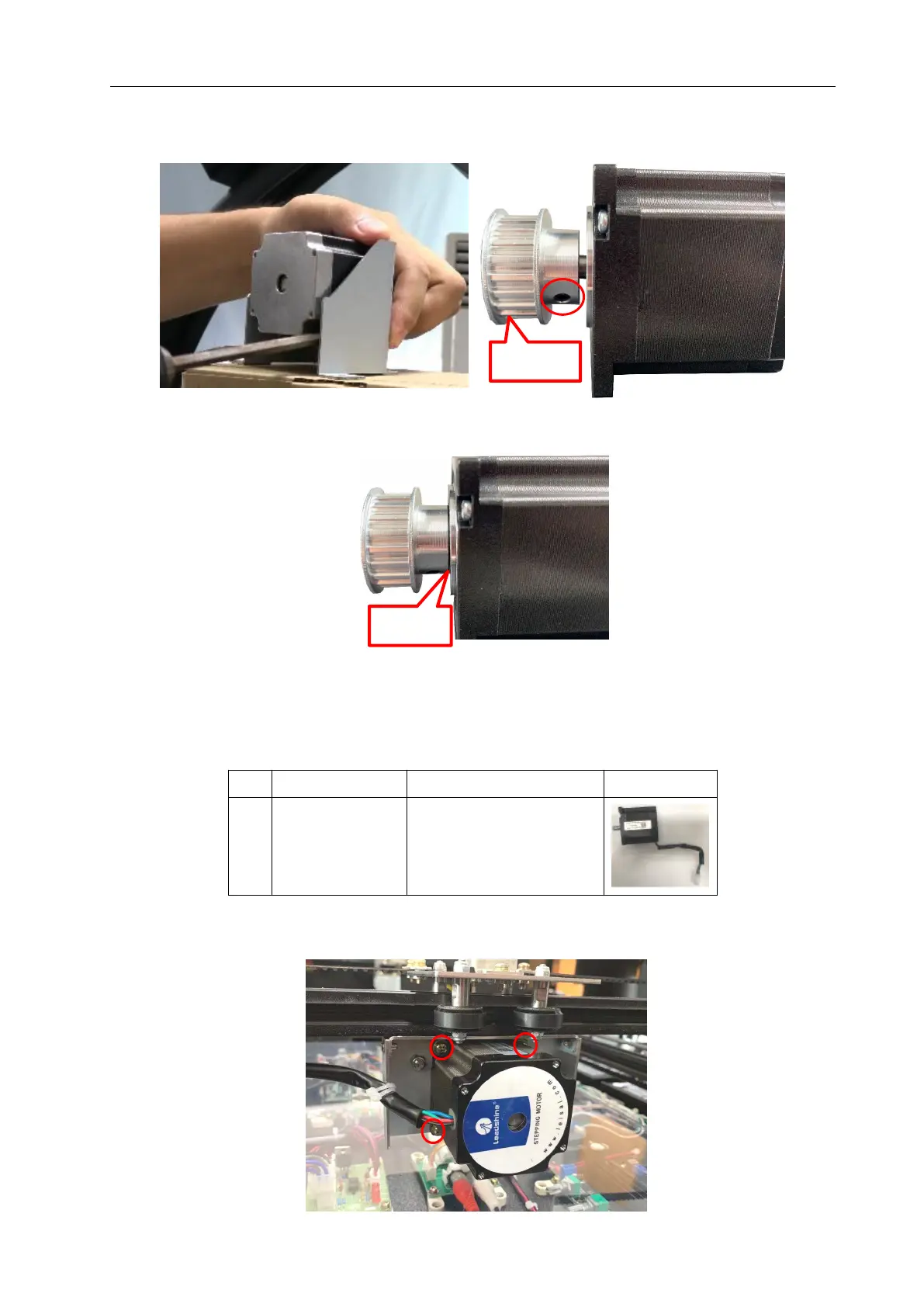PONG 4P D&B Manual
11/18/2019
Step 2 Utilize Phillips screwdriver to loosen 4 screws to remove the motor from the bracket.
Utilize Allen wrench to loosen 2 screws (turning counterclockwise) to remove the gear from
the motor.
Step 3 Replace with the new motor and install in reverse order.
Note: The distance from motor to gear should be 0.04in(1mm).
Step 4 Refer to 8.8 Belt Tension Adjustment Instruction for X Axles and Paddle Axles in the
Manual to test and adjust the belt.
8.9.2 Y Motor Replacement
Kit List:
Step 1 Locate Y motor. Utilize Phillips screwdriver to loosen 4 screws and unplug the
connector to remove the motor.