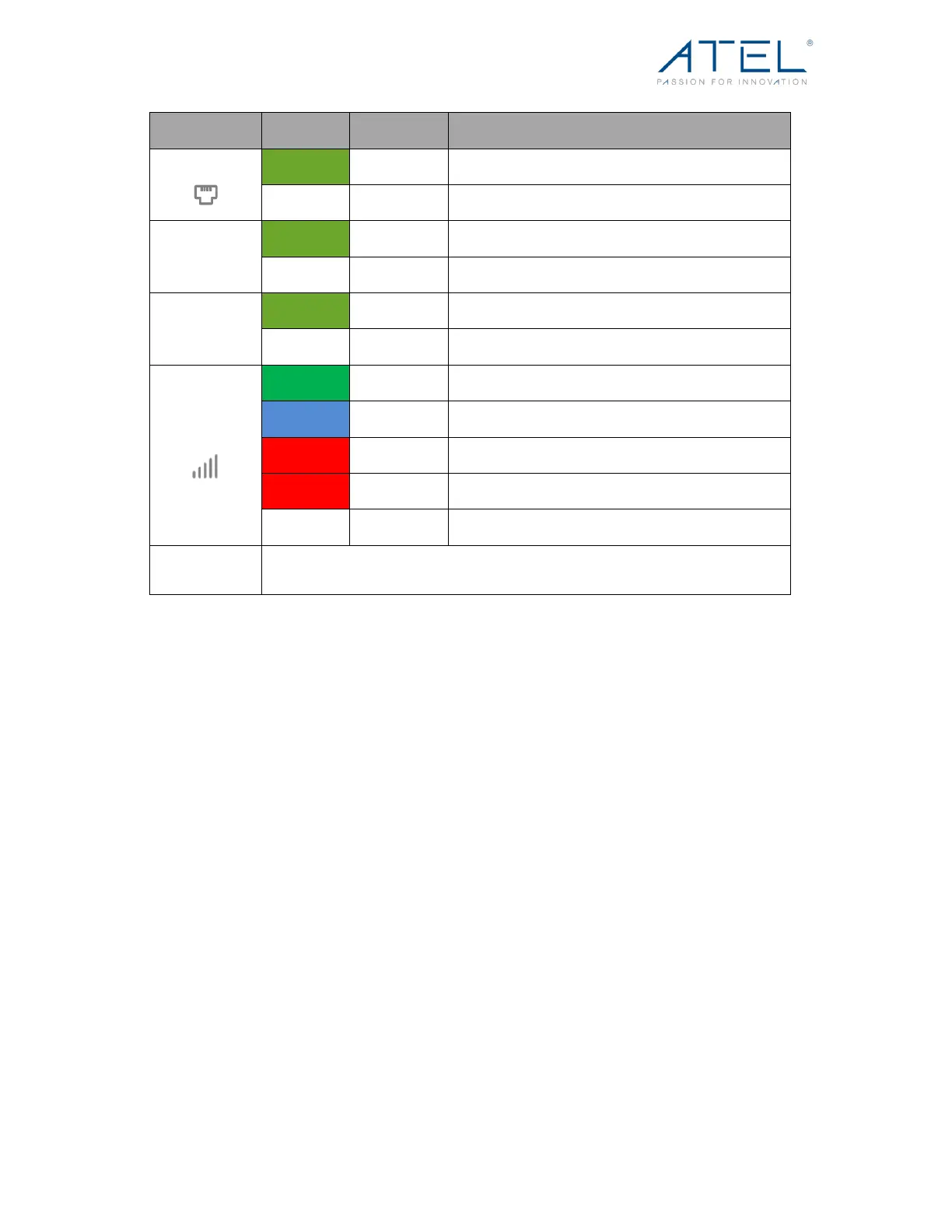ATEL WB550 Apex by ATEL
User Manual
V2.3, July 20, 2023
A wired user is connected over LAN Port.
No Wired user is connected over LAN Port.
Router connected with 4G network.
Router connected with 5G network.
Good 4G/5G Signal. RSRP>=-95dBm
Normal 4G/5G Signal. -95dBm>RSRP>=-115dBm
Weak 4G/5G Signal. -115dBm>RSRP>=-125dBm
1. All LEDs except Power blink while software is updating.
2. WiFi LEDs blink while WPS function is activated.
! Ports
" RJ45 – These ports allow the WB550 to connect with your computer via
Ethernet cable.
" SIM – A 4FF SIM card can be installed via this slot.
" DC – Power (12V DC) jack to input power supply from the Power Adaptor
provided with the device’s accessories. Note: Please only use
accessories provided by ATEL USA. The use of other accessories may
damage the device and/or void the warranty.
Note: The adapter should be installed near the equipment and should be easily
accessible.
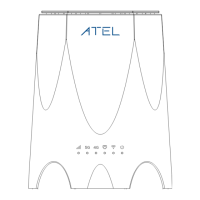