ATEL WB550 Apex by ATEL
User Manual
V2.3, July 20, 2023
4. ATRACS Cloud Connect Remote Management
You can manage the device using the ATEL Remote Management Platform ATRACS,
by visiting http://aags.a-tracs.com or https://aags.a-tracs.com. Please refer to the
ATRACS User Manual for details.
Common Problems, FAQ’s and Solutions
1. The Power LED indicator is not ON.
a. Confirm the power adapter is plugged properly into the AC socket.
b. Confirm the power adapter is connected to the device properly.
c. Note: Use only the Power Adaptor that is provided and comes
packaged with the device.
2. Web Based Utility (WebGUI) cannot be accessed.
a. Ensure that the WB550 is powered on.
b. Ensure that your wireless client is connected and has acquired the
IP address from the device over Wired or wireless connection.
c. Check with another web browser or try to reset the browser cache
memory.
d. Try to Reboot or factory reset the device.
3. Device cannot access the network.
a. Ensure your USIM card is valid and active.
b. Check the 5G/4G LED, it should be On. If it is off, then login to
WebGUI and check the Network details available on the home page.
c. Network status should be showing Connected. If it is showing
disconnected or connecting, check the network parameters RSRP,
SINR values.
i. SINR value (dB) should be Positive.
ii. RSRP value must be greater than -115dBm. Preferred value
should be around -90 dBm.
d. Try to Reboot or factory reset the device.
4. How do I optimize the device to maximize throughput?
a. Yo u c a n m o v e t h e d e v i c e a r o u n d t o f i n d t h e b e s t l o c a t i o n f o r d a t a
throughput. Generally, a higher location near windows and a place
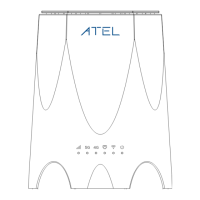
