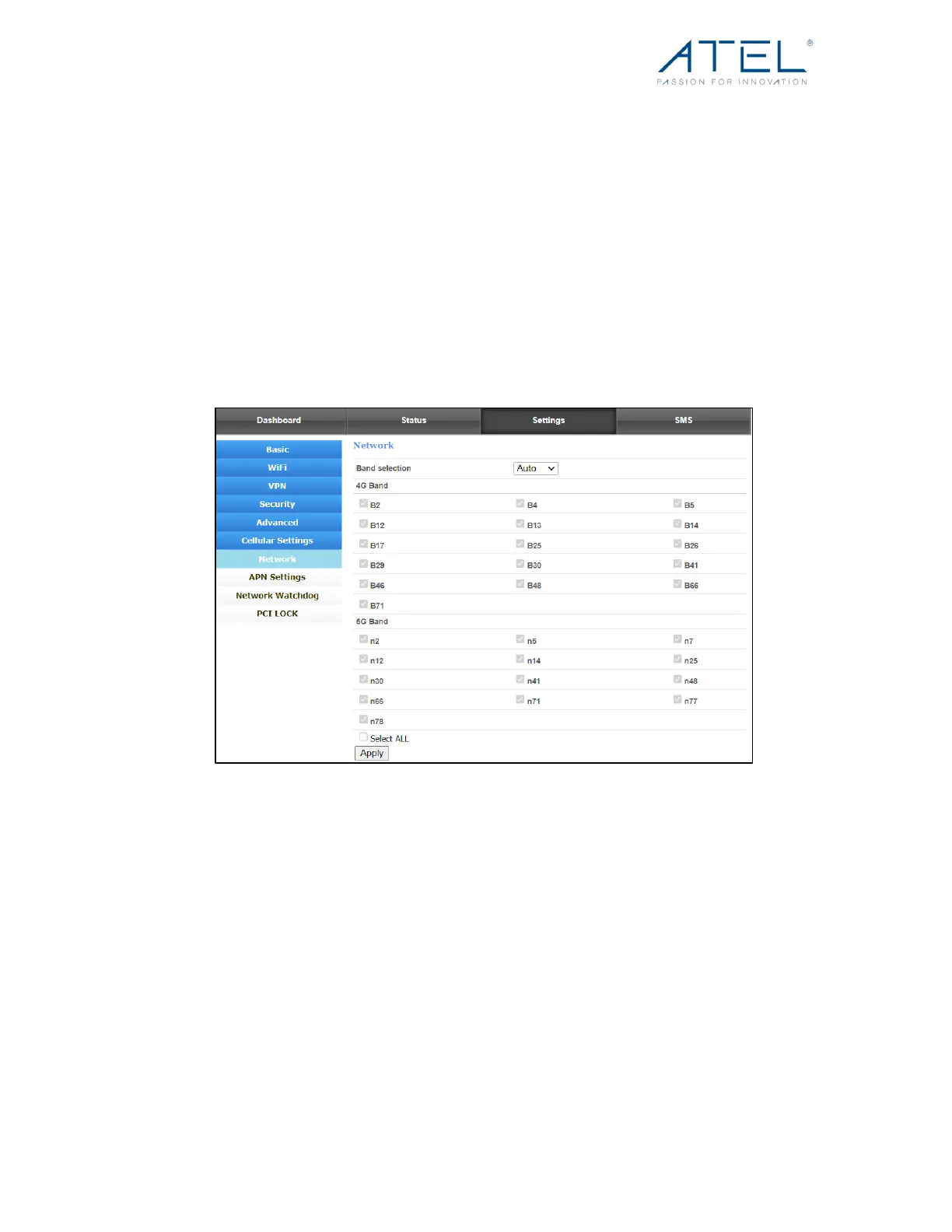ATEL WB550 Apex by ATEL
User Manual
V2.3, July 20, 2023
3.4.6 Cellular Settings
3.4.6.1 Network
On this page, you can check and/or uncheck the network bands for 4G and 5G
bands supported.
Auto: The router will automatically connect to the network with the best available
signal/band.
4G Only: The router will use only 4G bands to connect with the network.
5G Only: The router will use only 5G bands to connect with the network.
Figure 51 Cellular Settings > Network
3.4.6.2 APN Settings
On this page, you can find APN related settings. The default APN mode is set to
“Auto”, if you want to configure the APN, you should choose the manual mode, then
you can define the required APN settings by clicking on the “Add New” button.
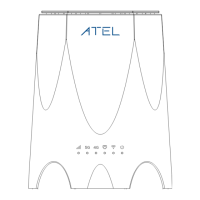