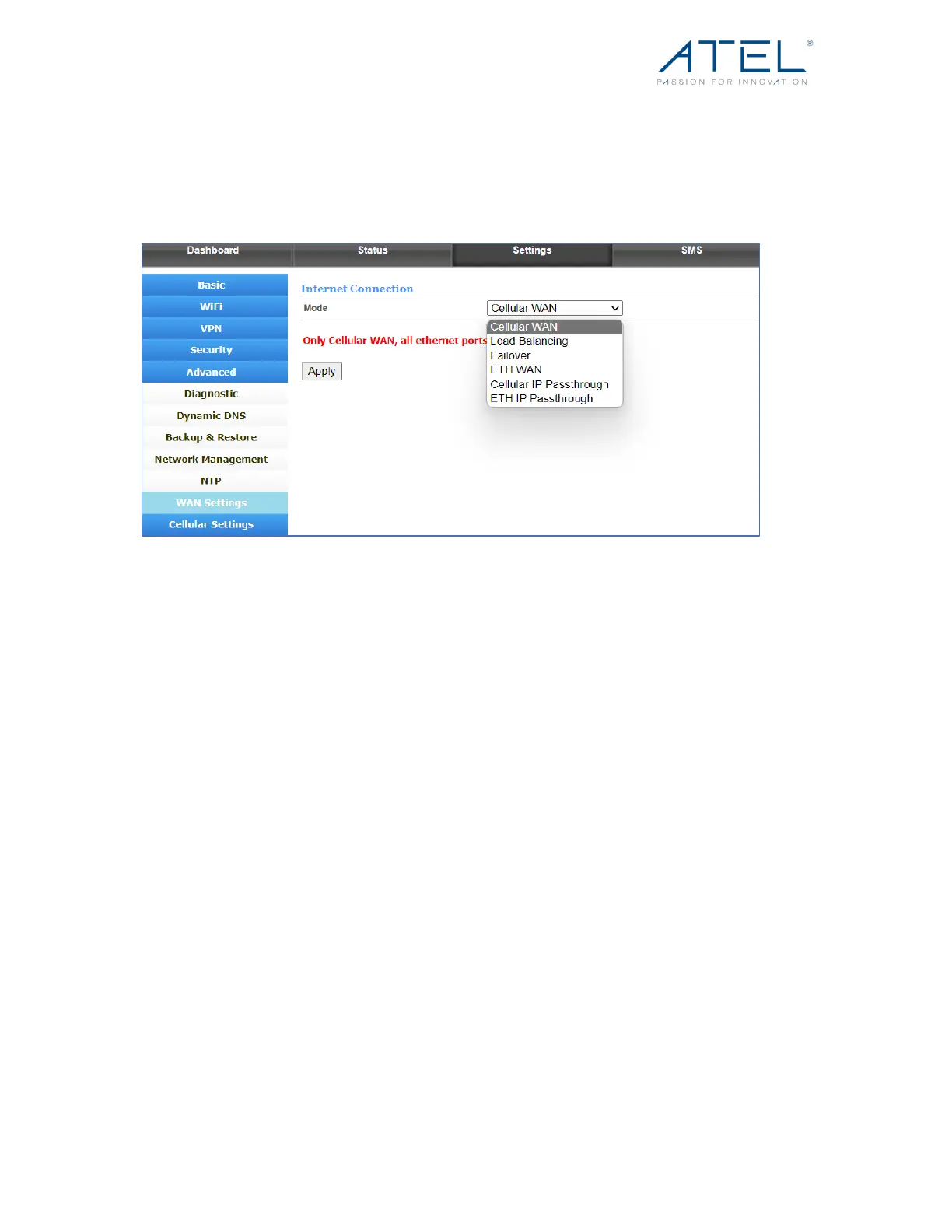ATEL WB550 Apex by ATEL
User Manual
V2.3, July 20, 2023
3.4.5.6 WAN Settings
Figure 50 Advanced > WAN Settings
There are six options in WAN Settings:
1. Cellular WAN: LTE/5G Wireless connection is the only WAN connection.
2. Load Balancing: Both Cellular and Wired connection works at the same time
using load balancing.
3. Failover: Wired connection as primary and Cellular connection as back up,
vice versa.
4. ETH WAN: Wired connection is the only WAN connection.
5. Cellular IP Passthrough: After it is enabled, the Cellular WAN IP address will
be assigned to the PC/Device connected to Ethernet port LAN1.
6. ETH IP Passthrough: After it is enabled, the Wired WAN IP address will be
assinged to the PC/Device connected to Ethernet port LAN1.
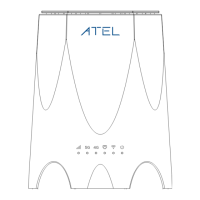