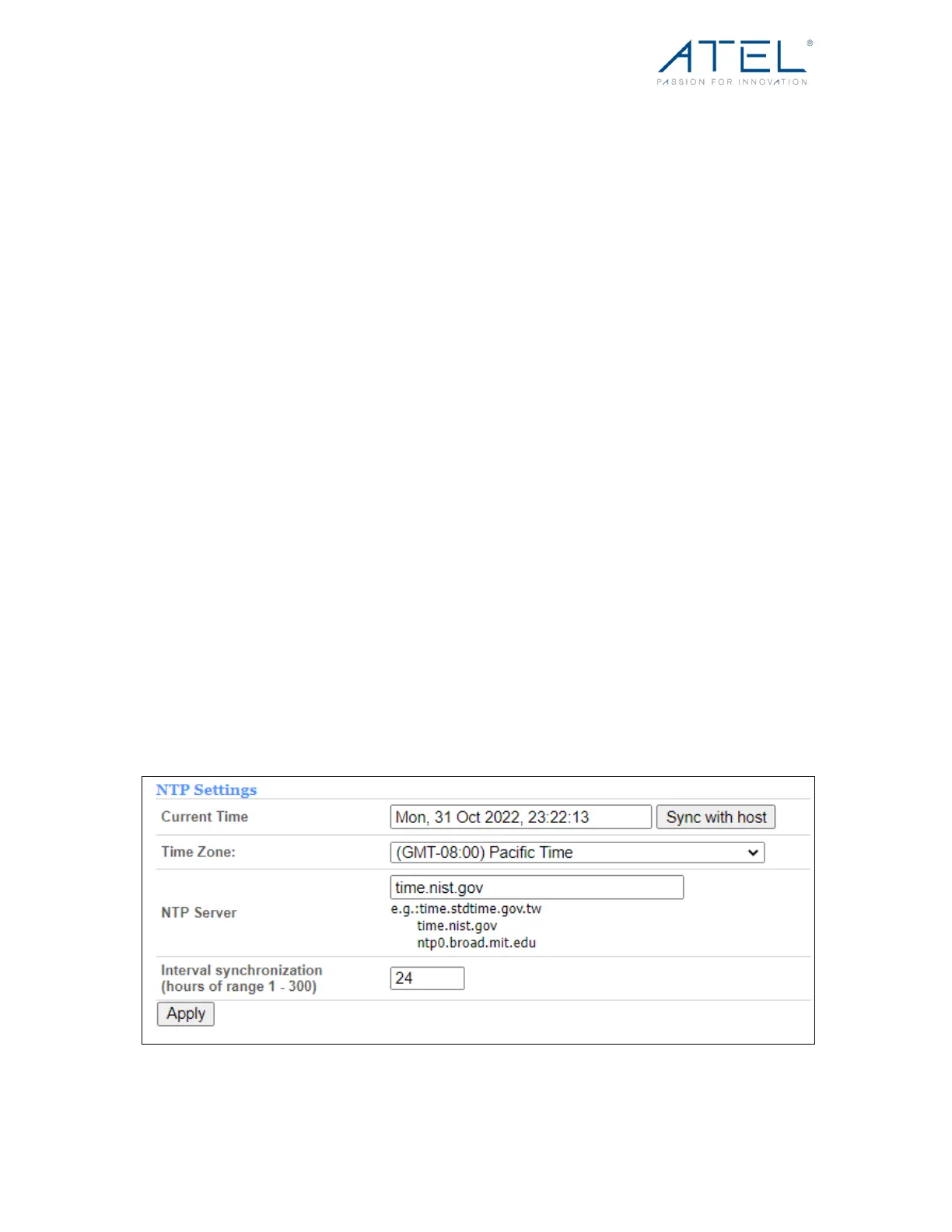ATEL WB550 Apex by ATEL
User Manual
V2.3, July 20, 2023
# Remote Management (http)
You can access the router’s WebGUI remotely using its WAN IP HTTP protocol
when the remote management feature is enabled.
# Remote Management (https)
You can access the router’s WebGUI remotely using its WAN IP HTTPS protocol
when the remote management feature is enabled.
# Respond to PING on WAN
By default, ping on WAN is not allowed. You can Enable it here.
# Respond to PING on LAN
By default, ping on LAN is allowed. You can disable it here.
# HTTP Login (WebGUI Management)
This function allows users to login to the WebGUI via the http protocol method.
# HTTPS Login (WebGUI Management)
This function allows users to login to the WebGUI via the https protocol method.
3.4.5.5 NTP
From this page, you can set the Current Time, Time Zone, NTP Server and NTP
synchronization. When this router obtains the WAN IP, the current time will
synchronize with the NTP server automatically.
Figure 49 NTP
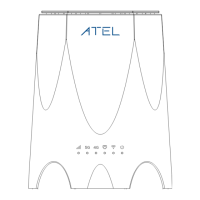