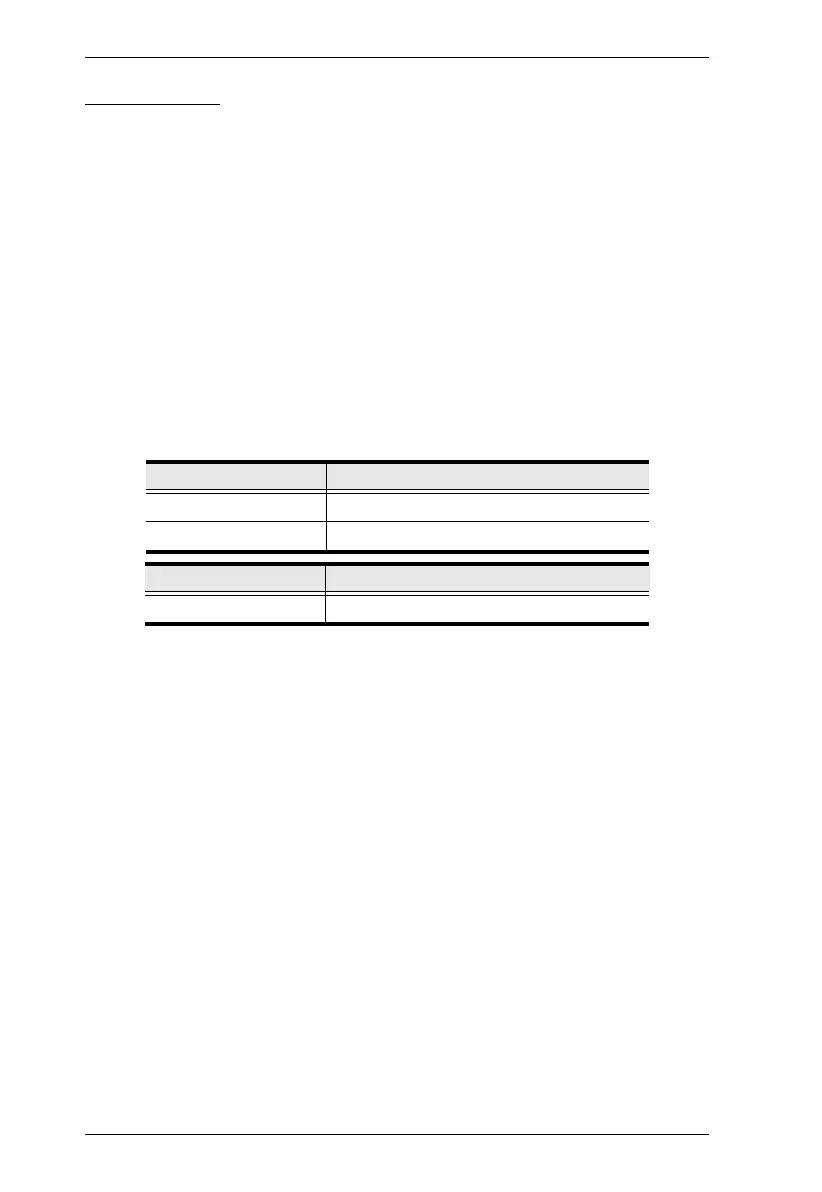CS1942DP / CS1944DP RS-232 Commands
6
Open / Close
The Open and Close commands allows you to start and end the link between
the computer sending RS-232 commands and the CS1942DP / CS1944DP.
When the link is open, the CS1942DP / CS1944DP only accepts RS-232
commands and will not respond to front panel pushbuttons and hotkeys
(excluding the mouse cursor shift and monitor layout hotkeys) – until the link
is closed. The link starts with the open command and ends with the close
command or after 2 minutes if no command is sent. The default value is close.
Use the Formula - to set Parameters - to create a Command.
Formulas:
Command + [Enter]
Parameters:
Open/Close RS-232 Link Command
The available formulas for the Open/Close RS-232 Link commands are as
follows:
1. Command + [Enter]
For example, to open the RS-232 link between the computer and CS1942DP /
CS1944DP, type the following:
open [Enter]
2. Command + [Enter]
For example, to close the RS-232 link between the computer and CS1942DP /
CS1944DP, type the following:
close [Enter]
Command Description
open Open RS-232 Link command
close Close RS-232 Link command
Enter Description
Enter Enter and send out command
