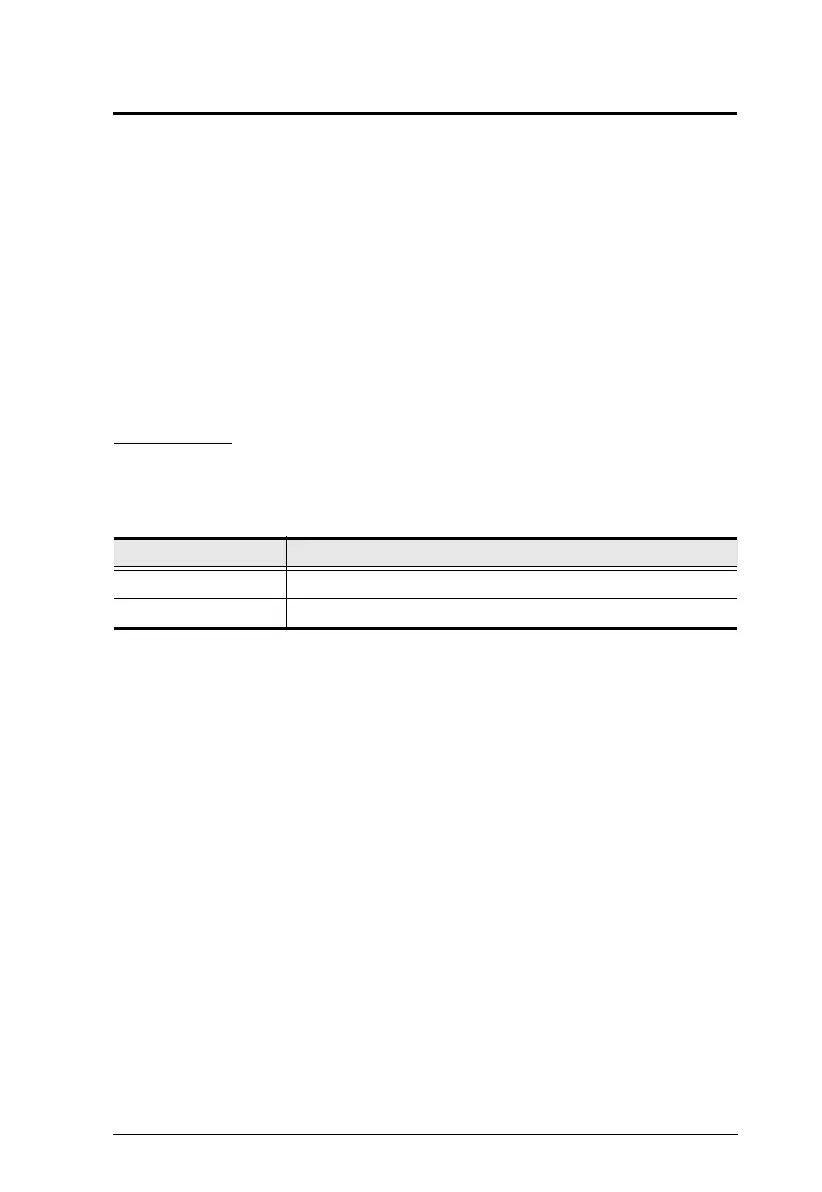CS1942DP / CS1944DP RS-232 Com-
5
RS-232 Commands
After you login via HyperTerminal (see Console Login - HyperTerminal) use
the instructions below to send RS-232 commands to control the switch from the
computer.
When RS-232 control is enabled via the Open + [Enter] command, the
CS1942DP / CS1944DP’s front panel pushbuttons and hotkeys (excluding the
mouse cursor shift and monitor layout hotkeys) will be disabled, until the serial
connection is closed.
For detailed information about the controls listed in this guide, please refer to
the CS1942DP / CS1944DP user manual.
Verification
After entering a command, a verification message appears, as shown below, at
the end of the command line, as follows:
With all commands in the sections that follow:
Each command string can be separated with a space.
The [Enter] command can be replaced with the ASCII code: 0x0D0A
Response Message Description
Command OK Command or parameter is correct.
Command incorrect Command or parameter is incorrect.
