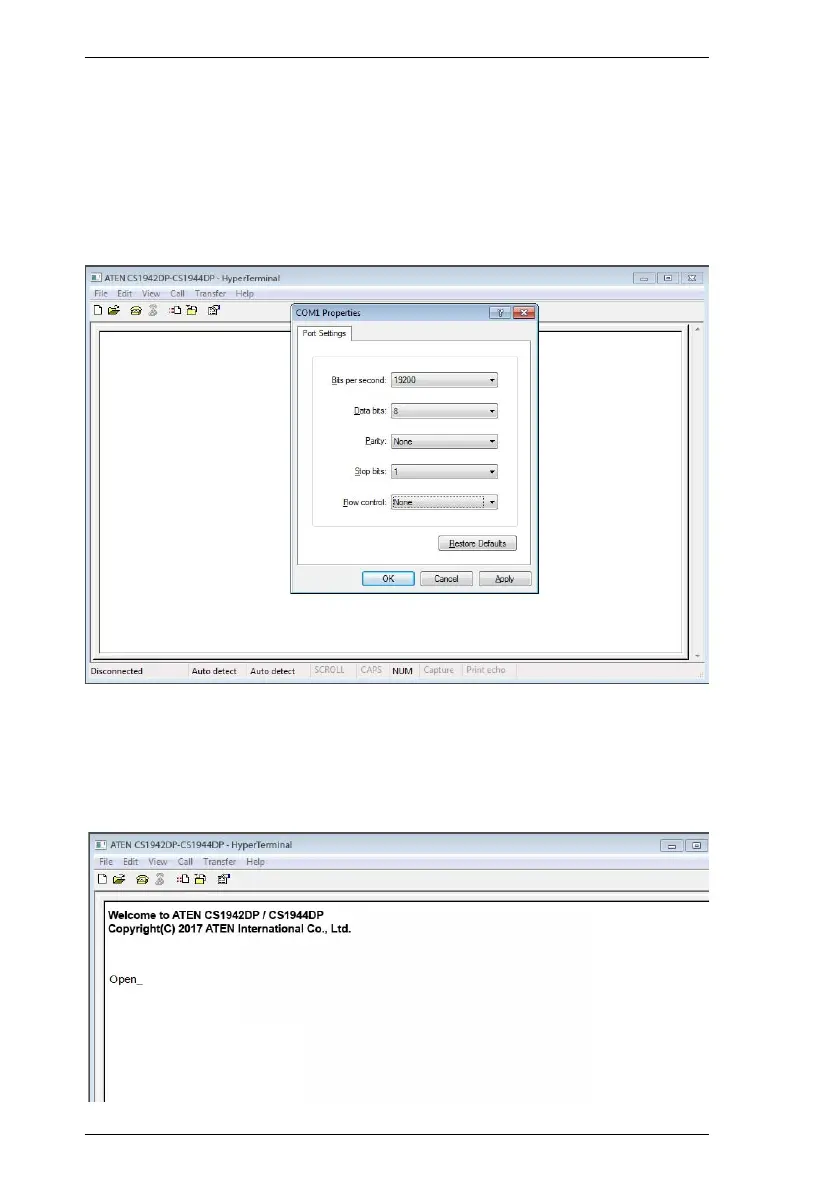CS1942DP / CS1944DP RS-232 Commands
4
Console Login - HyperTerminal
Once a physical connection from the computer to the CS1942DP / CS1944DP
has been made, you can establish a HyperTerminal session using the
instructions below.
1. Open the HyperTerminal application, and configure the port settings for
COM1 port, then click OK.
Bits per Second: 19200, Data Bits: 8, Parity: None, Stop bits: 1, Flow Control:
None.
2. After configuring the port settings you must enable serial control on the
switch by typing the command: Open + [Enter].
