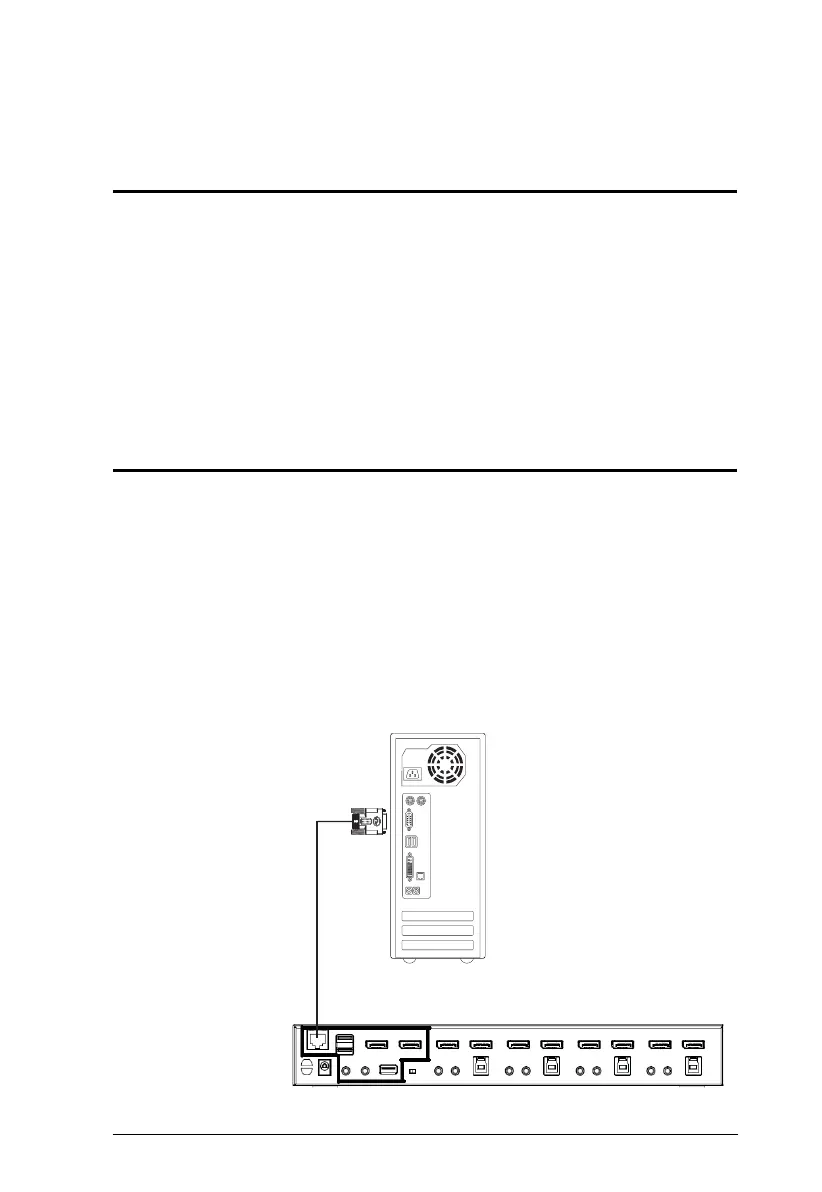CS1942DP / CS1944DP RS-232 Com-
3
RS-232 Operation
Overview
The CS1942DP / CS1944DP’s built-in bi-directional RS-232 serial interface
allows system control through a high-end controller or PC. RS-232 serial
operations in a CS1942DP / CS1944DP installation are managed via
HyperTerminal sessions on systems that are running Windows. In order to use
this feature to send commands to the CS1942DP / CS1944DP, you must first
download and install a HyperTerminal application. For detailed instructions
and information about each of the commands provided in this manual, please
refer to the CS1942DP / CS1944DP user manual.
Setup
Install a HyperTerminal application on a computer that is not part of the
installation, which will be used to control the switch via the RS-232
connection. HyperTerminal applications can be download from the Internet,
and many operating systems are embedded with HyperTerminal applications.
Hardware Connection
Use a RJ-11 to DB-9 serial adapter to connect a computer’s serial port to the
serial port on the CS1942DP / CS1944DP, as shown below:
RJ-11 to DB-9 Adapter
